User`s guide
Table Of Contents
- Table of Contents
- 1 Introduction
- 2 General Description
- 3 Planning
- 4 Installation
- Site Requirements
- SANbox 6142 Router Installation
- Pre-installation Check List
- Mount the Router
- Install the Transceivers
- Connect the Management Workstation to the Router
- Configure the Management Workstation
- Install SANsurfer iSCSI/FC Router Manager
- Start SANsurfer iSCSI/FC Router Manager
- Connect the Router to AC Power
- Configure the Router
- Cable Devices to the Router
- Firmware Installation
- 5 Diagnostics and Troubleshooting
- 6 Removal/Replacement
- 7 SANsurfer iSCSI/FC Router Manager
- Introduction
- Menu Bar
- Tool Bar
- System Tree Window
- Wizards
- Configuration Wizard
- Add Initiator Wizard
- FW Update Wizard
- Map Local Initiator/Target Wizard
- Unmap Local Initiator/Target Wizard
- Add Remote Router Wizard
- Remove Remote Router Wizard
- Map Remote Initiator/Target Wizard
- Unmap Remote Initiator/Target Wizard
- Discover iSCSI Target Wizard
- FCIP Route Add Wizard
- FCIP Route Remove Wizard
- A Command Reference
- Logging On to a SAN Router
- Guest Account
- Working with SAN Router Configurations
- Commands
- Admin Command
- Beacon Command
- Clear Command
- Date Command
- FcipRoute Command
- FRU Command
- Help Command
- History
- Image Command
- Initiator Command
- Localmap Command
- Logout Command
- Password Command
- Ping Command
- Quit Command
- Reboot Command
- Remote Map Command
- Remote Peer Command
- Reset Factory Command
- Save Command
- Set Command
- Set CHAP Command
- Set FC Command
- Set Features Command
- Set iSCSI Command
- Set iSNS Command
- Set Mgmt Command
- Set NTP Command
- Set Properties Command
- Set SNMP Command
- Set System Command
- Show Command
- Show CHAP Command
- Show FC Command
- Show FcipRoutes Command
- Show Features Command
- Show Initiators Command
- Show iSCSI Command
- Show iSNS Command
- Show Localmaps Command
- Show Logs Command
- Show Memory Command
- Show Mgmt Command
- Show NTP Command
- Show Performance Command
- Show Presented Initiators Command
- Show Presented Targets Command
- Show Properties Command
- Show Remotemaps Command
- Show Remotepeers Command
- Show SNMP Command
- Show Stats Command
- Show System Command
- Show Targets Command
- Show VLAN Command
- Shutdown Command
- Target Command
- Traceroute Command
- B Log Messages
- C Configuring CHAP
- D Simple Network Management Protocol (SNMP)
- Index
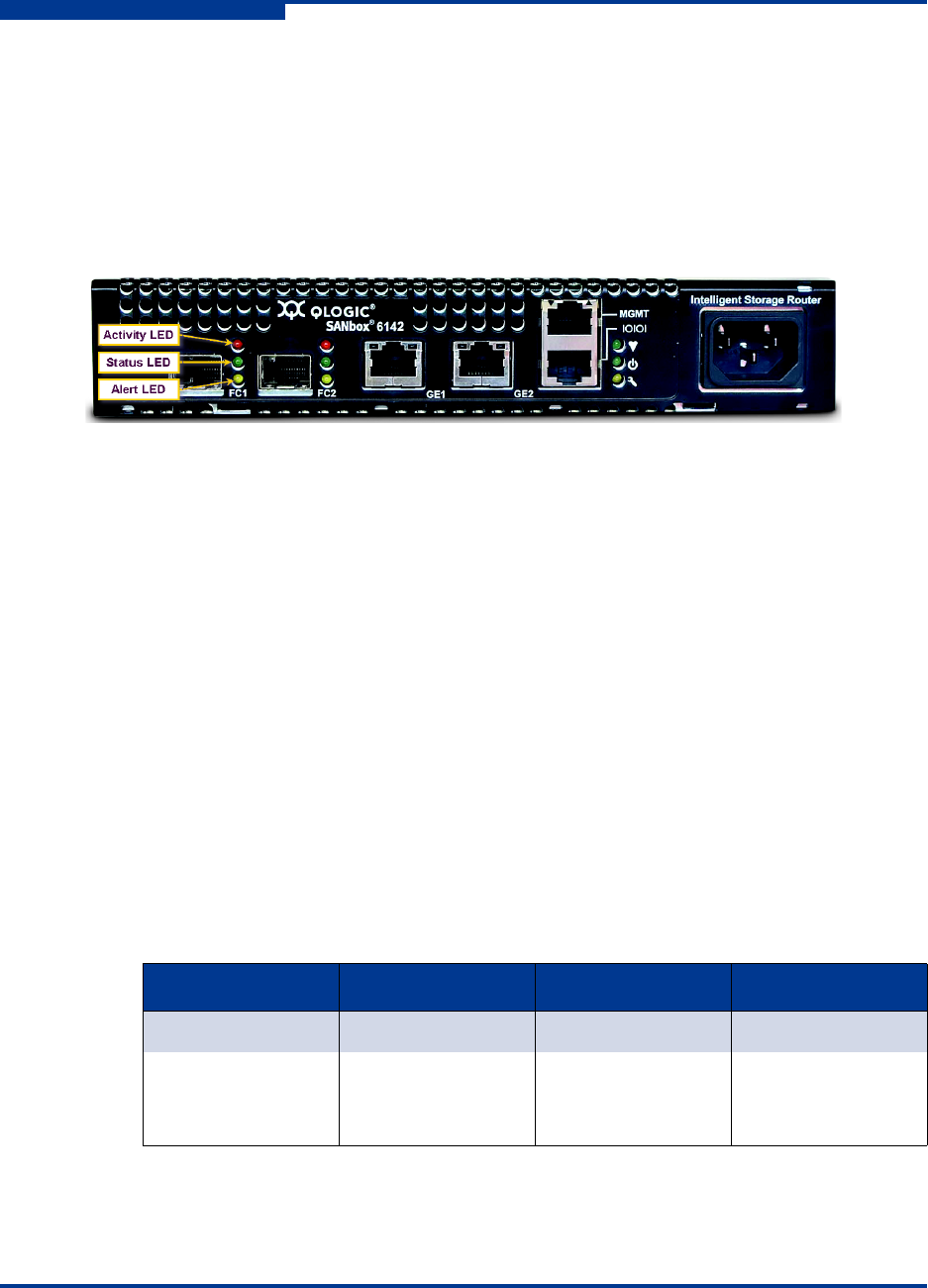
2 – General Description
Fibre Channel Ports
2-10 FI0054601-00 C
S
Erases all presentations.
Erases all discovered initiators and targets.
Fibre Channel Ports
The SANbox 6142 router has two Fibre Channel ports, labeled FC1 and FC2, as
shown in page 2-10.
Figure 2-6 Fibre Channel LEDs
Each port is served by a small form-factor pluggable (SFP) optical transceiver and
is capable of 1-Gbps or 2-Gbps transmission. SFPs are hot-pluggable. FC ports
can self-discover both the connection type and transmission speed when
connected to public devices or switches. The port LEDs are located to the right of
their respective ports and provide status and activity information.
Fibre Channel Port LEDs
Each port has three LEDs:
The amber LED (top) shows activity (data is passing through the port).
The green LED (middle) shows the logged-in or initialization status of the
connected devices. This LED flashes off to show the link rate, once for
1-Gbps speed, and twice for 2-Gbps speed.
The yellow (bottom) LED shows an alert (port fault) condition.
Table 2-2 describes the LED blink patterns and their meanings.
Table 2-2. Port LEDs
Activity Amber LED Green LED Yellow LED
Power OFF
OFF OFF OFF
Power ON
(before firmware
initialization)
ON ON ON










