User Manual
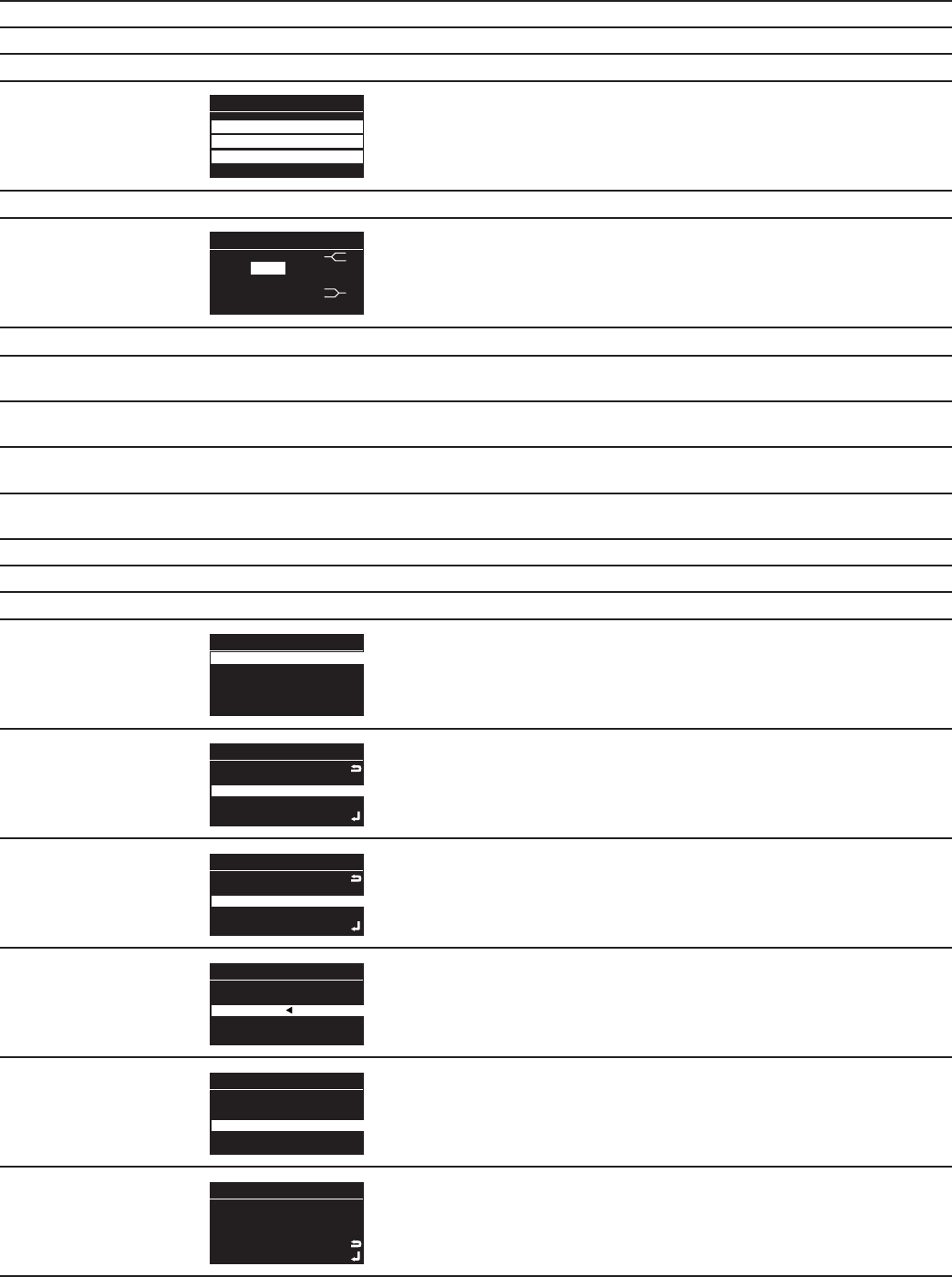
16
TD-000523-01-C
100 Hz K – KW – KLA
Applies a 100 Hz High Pass Filter (HPF) (For use with a K-SUB, KW Sub, or KLA Sub)
125 Hz Applies a 125 Hz High Pass Filter (HPF)
DELAY Adjust the signal delay for rear fill and similar applications.
Delay
1.13
0.43
DELAY
1.00 ms
FEET
METERS
0 –100 milliseconds, 0 – 113 feet, 0 – 34 meters
All units of measure change together when the Selection knob is turned.
EQ Adjust the 4-band, parametric equalizer
EQ Example
EQ1
EQ2
EQ
HIGH
LOW
EQ IN
1.13
0.43
-2.0
1.13
1.13
0.43
8.00k
1.13
0.7
0.7
RESET
dB Hz Q
In the example, EQ1 is selected. Press the Enter button to adjust. When you are
finished, press the Enter button to make the change, or the Exit button to exit
without changing the parameter.
dB Hz Q
High Shelving Band
Default
0.0 dB to -6.0 dB
0.0 dB
1.0 kHz to 10.0 kHz
8.0 kHz
N/A
EQ1 (EQ for Band 1)
Default
0.0 dB to -6.0 dB
0.0 dB
50 Hz to 20.0 kHz
1.0 kHz
0.4 to 4.0
0.7
EQ2 (EQ for Band 2)
Default
0.0 dB to -6.0 dB
0.0 dB
200 Hz to 20 kHz
1.0 kHz
0.4 to 4.0
0.7
Low Shelving Band
Default
0.0 dB to -6.0 dB
0.0 dB
100 Hz to 500 Hz
100 Hz
N/A
EQ IN/OUT Engages / bypasses the equalizer
RESET Returns the EQ to the flat, default settings
SETTINGS Utility Functions
Displays
firmware
version and
other menu
selections
RECALL SCENES
LED
K10.2 1.0.6.2844
SAVE SCENES
CONTRAST
FACTORY RESET
Displays the firmware version number – cannot edit this field. Depending on the
loudspeaker model, K8.2, K10.2, or K12.2 displays next to the firmware version.
Use the Selector knob to select the Utility you want, then press the Enter button.
SAVE
SCENES
SAVE
BACK
USER 1
USER 2
SAVE SCENE TO
USER 3
Used to save the current speaker settings to one of five user presets
RECALL
SCENES
LOAD
BACK
DEFAULT
USER 1
RECALL SCENE
USER 2
Used to recall the factory default setting or one of the saved user scenes
LED
FRONT AND REAR
REAR ONLY
LED
FRONT ONLY
Selects which combination of front and rear LEDs illuminate
CONTRAST
LEVEL 8
CONTRAST
TEST TEXT
Adjusts the contrast of the LCD
FACTORY
RESET
YES
NO
USER PRESETS AND
SETTINGS WILL BE
SET TO DEFAULT
FACTORY RESET
CONTINUE?
Resets all parameters to the factory defaults, clears user presets – no undo.










