User's Manual
Table Of Contents
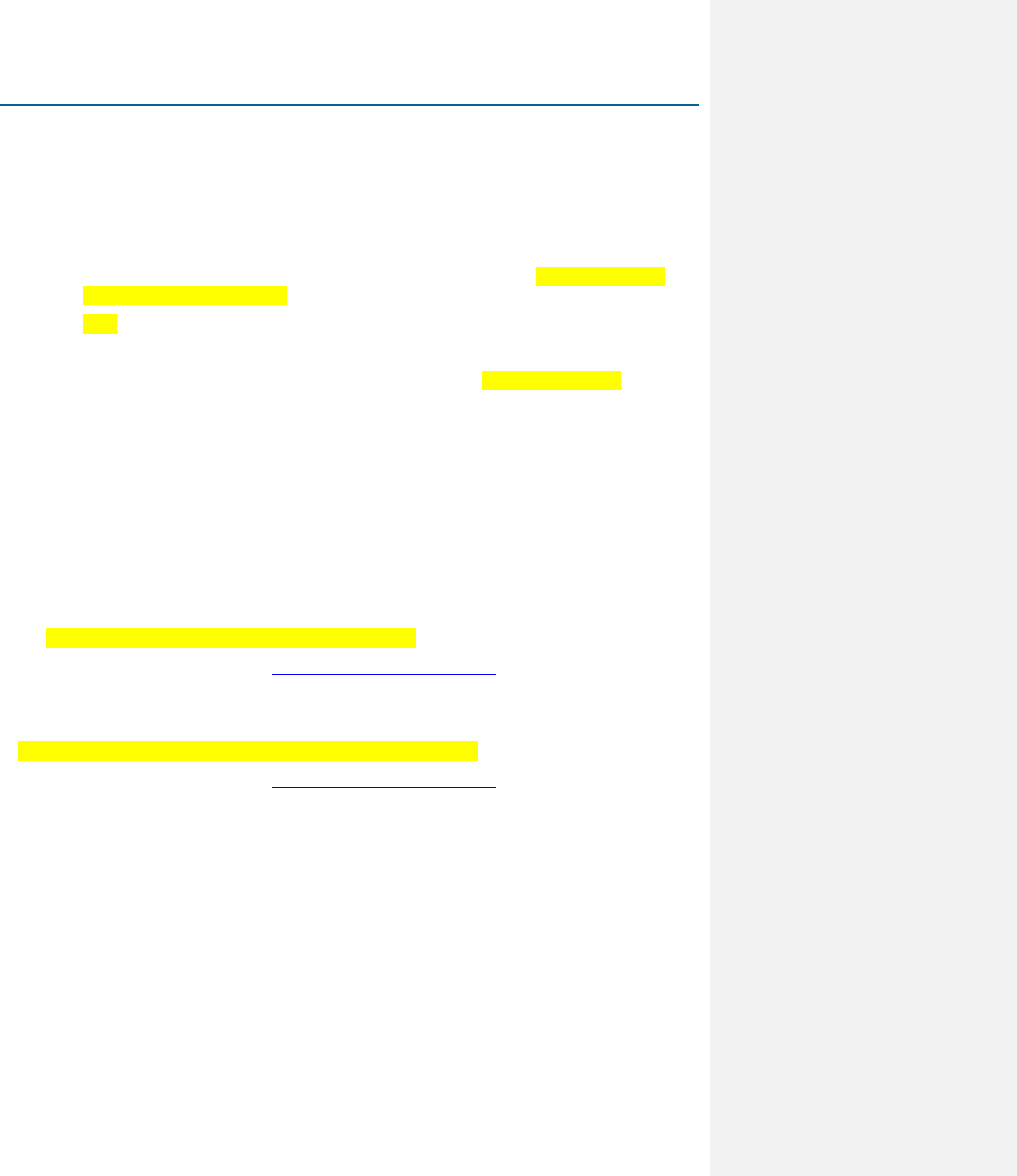
Qualcomm Confidential and Proprietary 11-DRAFT May contain U.S. and international export controlled information
Basic Setup
Before you set up the Tagg device, you must:
Plug in and turn on the Docking Station (refer to Quick Start Guide). The docking station
must be plugged in at all times.
Fully charge your Tagg device. Charging may take up to two hours.
Now that your Tagg device is charged and ready, follow these easy steps to complete the setup.
Step 1: Update your account
Step 2: Activate your Tagg
Step 3: Add your pet
Step 4: Attach the Tagg tracker to the collar
Step 5: Set up your notifications
Step 6: Test your setup
Step 1: Update your account
If you created an account when you purchased the Tagg tracker:
1. Go to the main Tagg page at http://www.taggthepettracker.com.
2. On the Sign In side of the screen, type your email password.
3. Click Sign In.
If you purchased the Tagg tracker as a guest or received the Tagg tracker as a gift:
1. Go to the main Tagg page at http://www.taggthepettracker.com.
2. On the New User side of the screen, enter your information.
3. Click Create Account.










