User's Manual
Table Of Contents
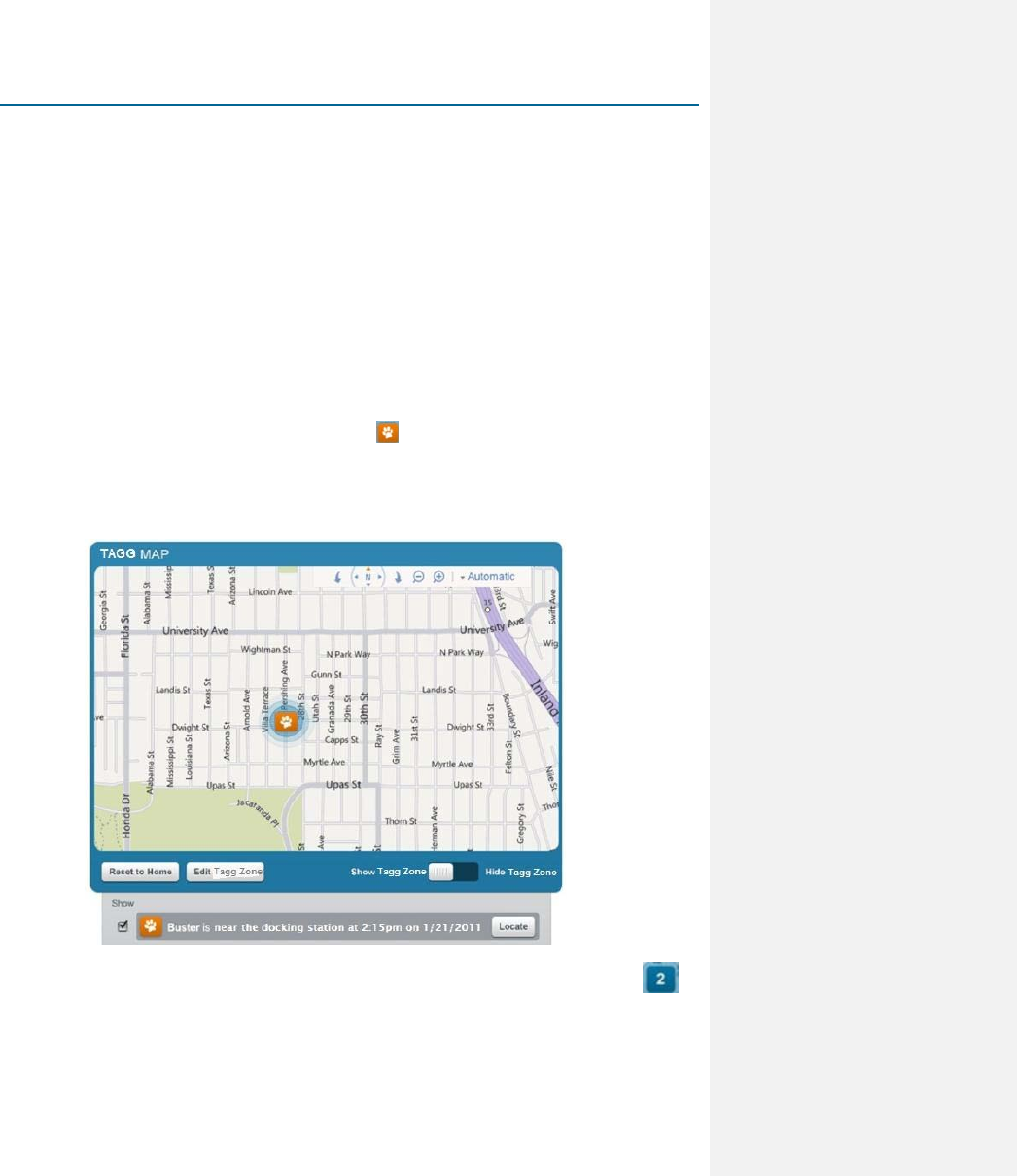
Qualcomm Confidential and Proprietary 19-DRAFT May contain U.S. and international export controlled information
Locating Your Pet
Tagg monitors your pet’s location and alerts you when the pet has moved outside the Tagg Zone. As your
pet is monitored, the Tagg Map lets you see your pet’s last known location.
What to expect when your pet is home
Your pet’s “Home” is where the Docking Station is located. When the Tagg device is close enough to
communicate with the Docking Station in power-saving mode, the Tagg device knows that it is home.
When your pet is safe at home, the Tagg Mapp will appear similar to the picture below:
Buster’s location is identified by a paw icon with no pinpoint.
The Tagg Zone appears as a blue circle around the pet’s home.
The Pet Status Bar under the map gives the last known location for Buster as “near the
docking station” at 2:15pm on 1/21/2011.
If you have multiple pets at home, the location of the pets is identified identified by a blue square
with a number in the center . The number indicates the number of pets near the docking station.










