User's Manual
Table Of Contents
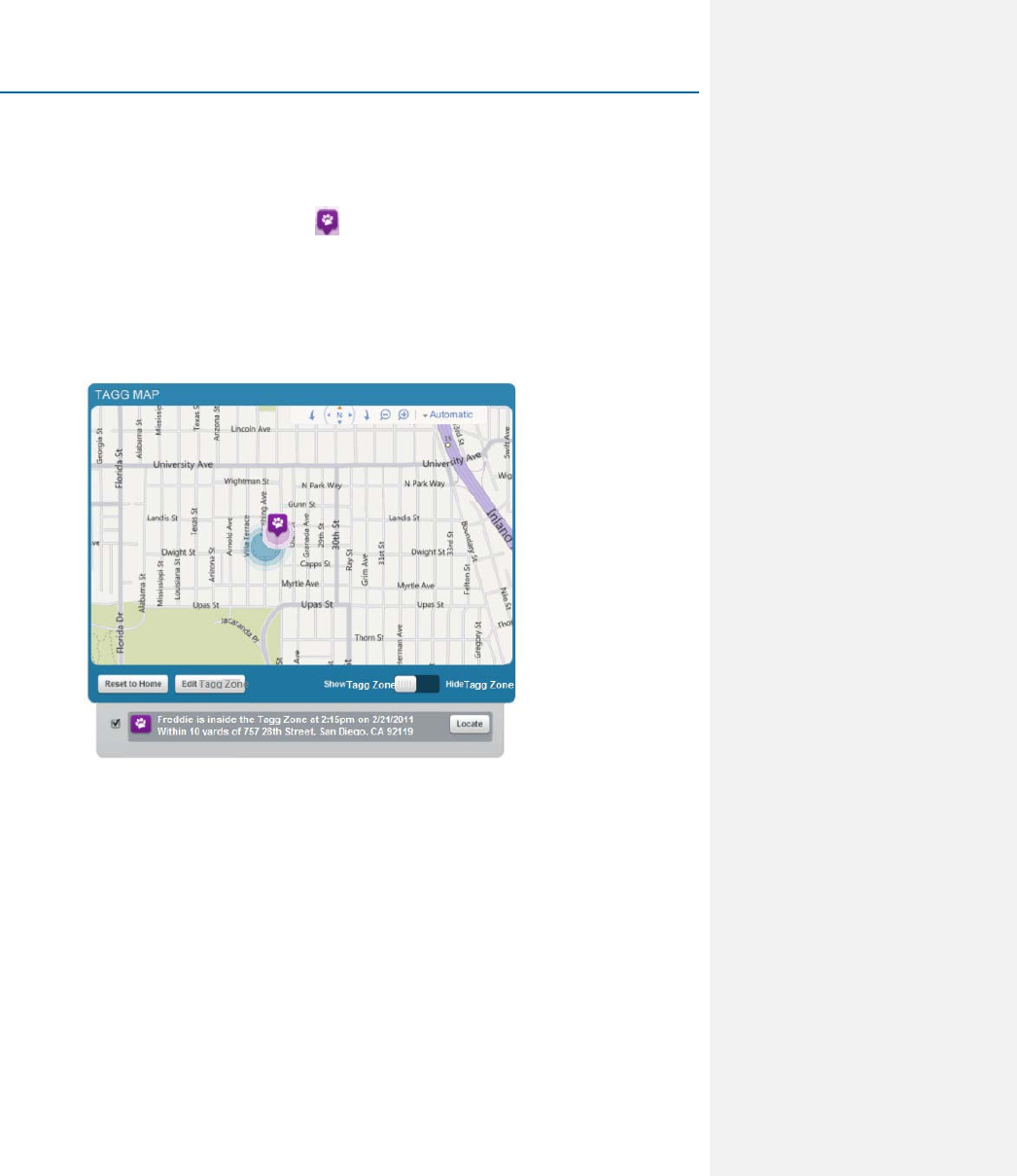
Locating Your Pet
Qualcomm Confidential and Proprietary 21-DRAFT May contain U.S. and international export controlled information
What to expect when your pet is inside the Tagg Zone
If your pet is inside the Tagg Zone, but outside the power-saving range of the Docking Station, the Tagg
Map will appear similar to the picture below:
Freddie is identified by a paw icon with a pinpoint on the bottom. The pinpoint identifies
that there is a GPS location available.
The GPS radius of accuracy is represented as a colored circle around the paw icon.
The Pet Status Bar indicates that Freddie is “inside the Tagg Zone” and provides an estimated
street address as of a specified date and time.
The Tagg Zone appears as a blue circle around the pet’s home.
Initiating an on-demand locate
If you would like to have an updated location of your pet, you can use the Locate button on the Tagg Map
to request an on-demand locate.
To locate your pet from the web site
1. Open the Tagg Map page.
2. Make sure the Show check box is marked next to the pet you wish to locate.
3. Click the Locate button on that pet’s status bar.










