User's Manual
Table Of Contents
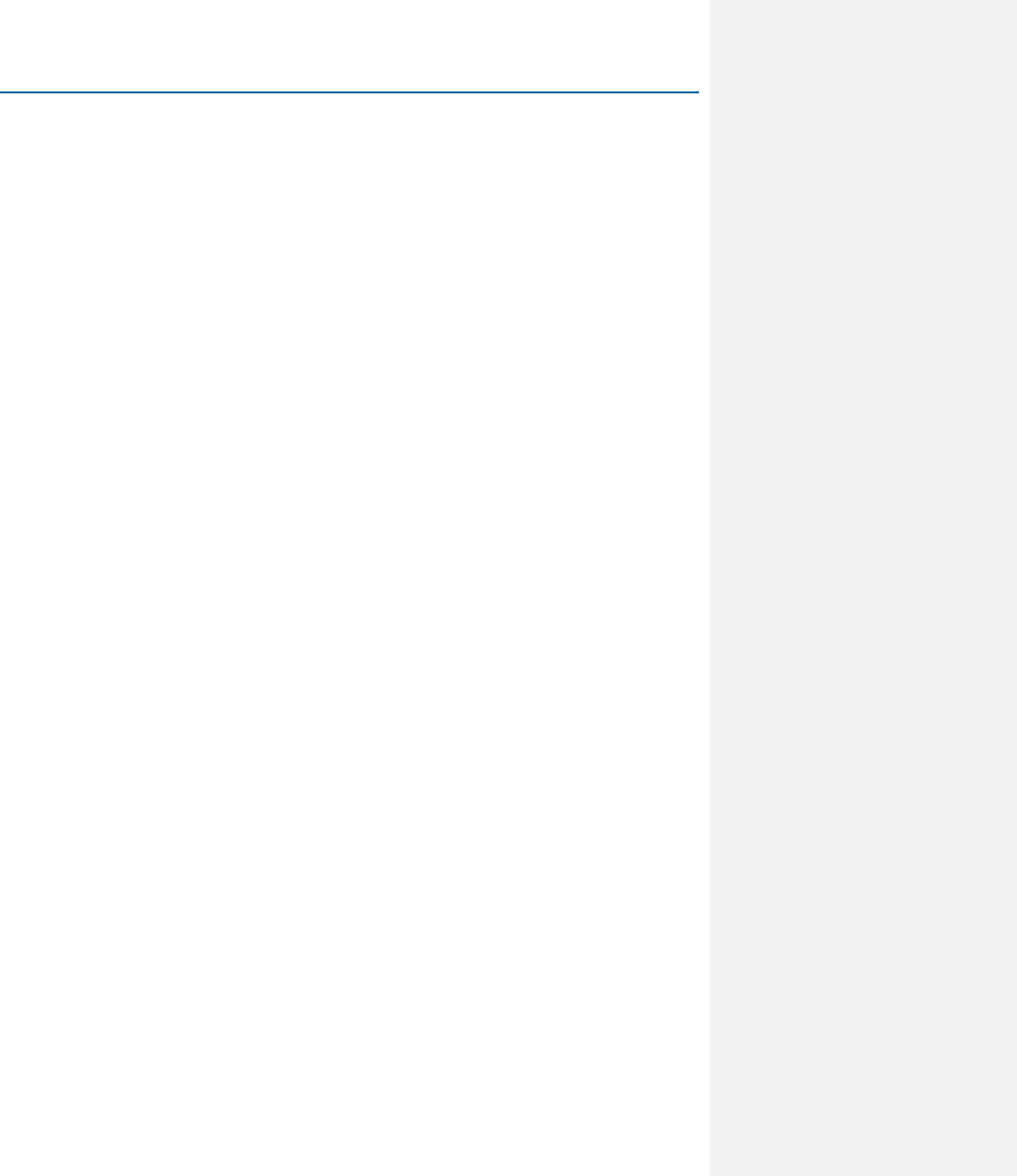
Locating Your Pet
Qualcomm Confidential and Proprietary 24-DRAFT May contain U.S. and international export controlled information
To see a trail of previous locations for a pet who is outside the Tagg Zone
1. Open the Tagg Map page.
2. Make sure the Show check box is marked next to the pet you wish to track.
3. Click Show Trail under that pet’s status bar.
4. Move your cursor over the dots to display the address of each dot.
What to expect when you take your pet for a walk
When you take your pet for a walk or take your pet on an errand you might exit the Tagg Zone. If you
want to avoid getting alert notifications during that time, press the Trip button on the Tagg device.
Pressing the Trip button sets a timer that suppresses all “outside Tagg Zone” notifications for 45 minutes.
Tagg still monitors the pet’s location – just the alert notifications are suppressed. If necessary, you can
still perform an on-demand locate or initiate continuous tracking during the trip period.
To suppress alerts when you take the pet for a walk or errand
Press the Trip button on the top of the Tagg device. The Status Indicator flashes blue for 10
seconds to let you know the Tagg is entering trip mode.
IMPORTANT:
Do not press and hold the Trip button because this will power-off the device.










