User's Manual
Table Of Contents
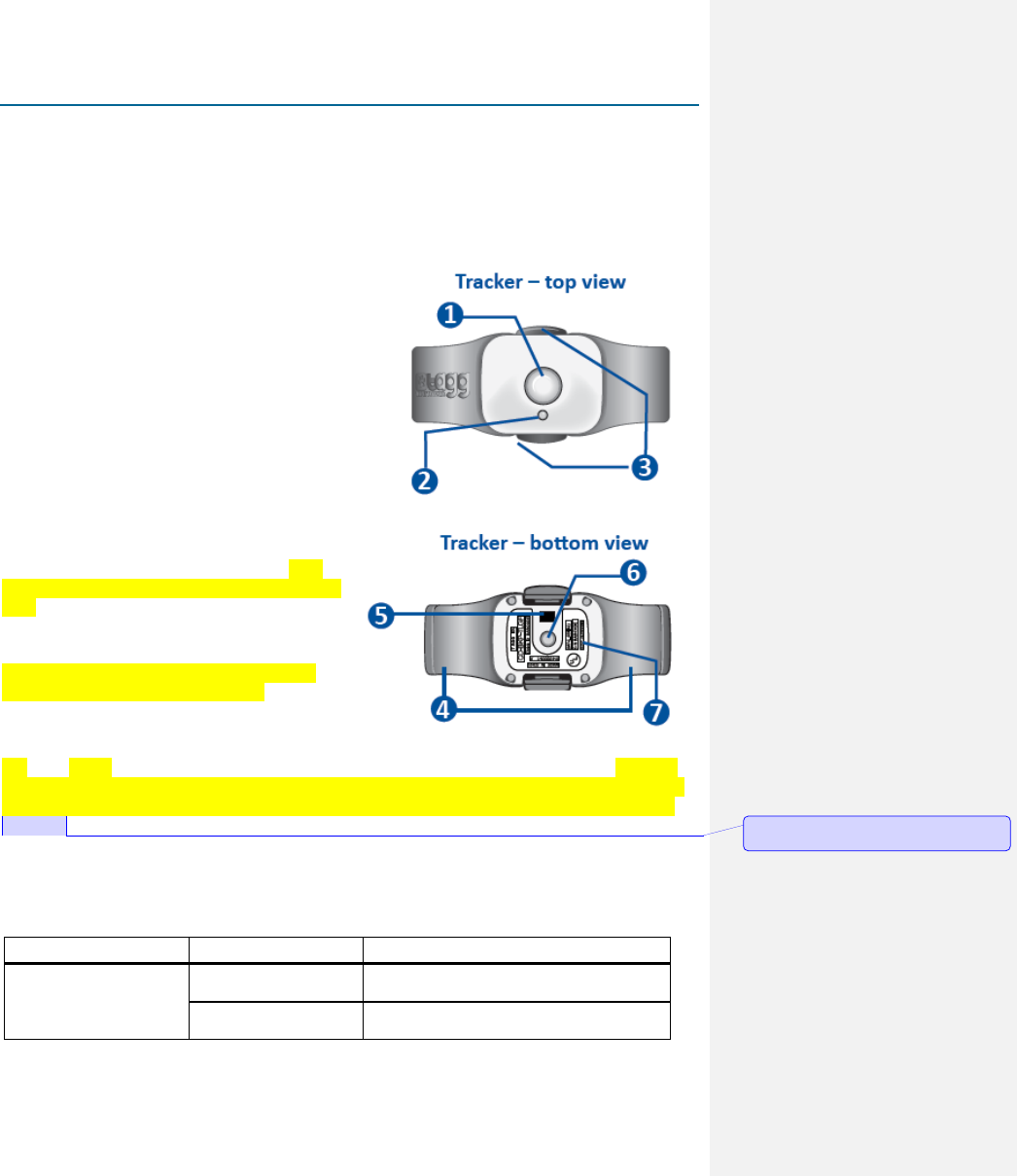
Qualcomm Confidential and Proprietary 7-DRAFT May contain U.S. and international export controlled information
Tagg Device Overview
The Tagg device is what you attach to your pet’s collar. The Tagg device transmits your pet’s location to
the Tagg system.
1. Trip Button (press and hold to turn Tagg
device off and on)
2. Status Indicator
3. Release Points
4. Wings (antenna)
5. Charging Contact
6. Attachment Sensor
7. Product Label
Charging the Tagg device
Instructions for charging are in the Quick Start
Guide. Charging may take up to two hours. Fully
charged, the Tagg tracker’s battery can last up to 30
days.
Care and cleaning of the Tagg device
Do not bend, fold, or tear the wings on the Tagg
tracker, as this will damage the antenna.
Use a damp cloth or paper towel with mild dish soap
to clean the outside of the Tagg device.
The Tagg device is designed to be worn at all times, even when your pet may be in the water. Although
the Tagg tracker is water resistant, it can be damages if submerged in water beyond one meter for longer
than 30 minutes. Do not exceed these thresholds when exposing the Tagg tracker to water, moisture, or
dampness.
CAUTION:
Do not expose the Tagg device to flea spray. Doing so will damage the device.
Tagg device indicator lights
Tagg Device Indicators Status Meaning
Trip Button (#1) Solid Blue 5 seconds Alerts user that they have powered on/off the
Tagg device. (Press and hold, the Trip button)
Flashing Blue 10 seconds Alerts user that the Tagg device has entered Trip
mode. (Press, but do not hold the Trip button)
Comment [BEC1]: Took these two sentences
from the updated Getting Started Guide.










