User manual
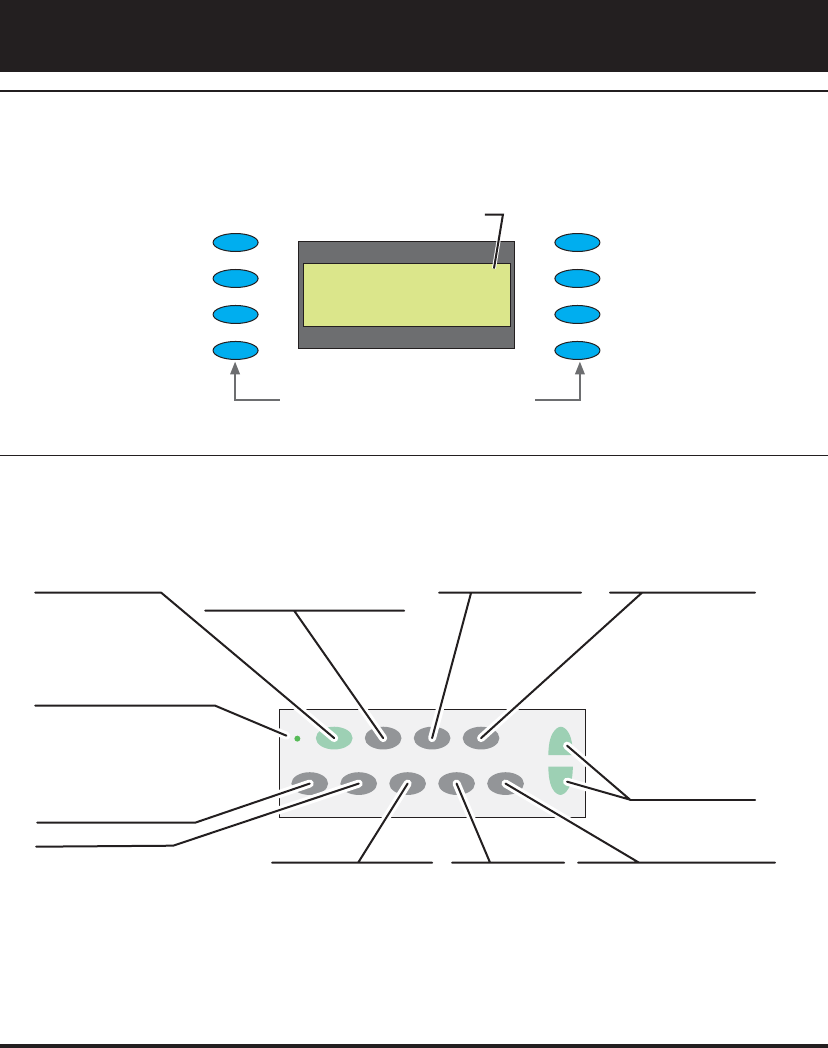
5
User Interface
LCD Display
The LCD window displays messages and menu options.
Function Buttons
_ Item_ 1 ______Item_ 5*
_ Item_ 2 ______Item_ 6
_ Item_ 3 ______Item_ 7
_ Item_ 3 ______Item_ 8
Asterisk indicates active
menu item.
Item 1
Item 2
Item 3
Item 4
Item 5
Item 6
Item 7
Item 8
Buttons activate items in current
menu list. Use +/ buttons below
to scroll menu screens when
more than 8 items available.
LEARN MONITOR
Obtain EDID data from
unit under test via DDC
connection.
ON/OFF FORMAT IMAGE TEST
GATING
SIGNAL
TYPE
OPTIONS
LEARN
MONITOR
CHARGE
BACKLIGHT
+ / -
Page through
menu screens
when more
than 8 items
available
FORMAT
Menu of available video
formats (set-ups) of the
selected signal type.
ON/OFF
Toggle generator
power on and off
CHARGE
External power
source (charger)
connected when lit
IMAGE
Menu of available
test images.
TEST
Menu of available
testing modes.
BACKLIGHT
Toggle LCD backlight on
and off. Goes out 20
seconds after any button
press on batteries. Stays on
when using external power
OPTIONS
Menu of
generators
configuration
options.
SIGNAL TYPE
Menu for which
format types are
shown by FORMAT
button
GATING
Menu for gating video
and sync compontents
on and off










