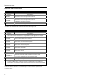- METROLOGIC INSTRUMENTS User's Guide scanner MS3580
5
INTRODUCTION
Caution and Serial Number Labels
Figure 2.
Cable Removal
1. Locate the small ‘pin-hole’ on the side of
the QuantumT near the cable.
2. Bend an ordinary paperclip into the shape
shown.
3. Insert the paperclip (or other small metallic
pin) into the small ‘pin-hole’.
4. You will hear a faint ‘click’ when the cable
lock is released. Pull gently on the strain-
relief of the PowerLink cable to remove it
from the scanner.
Figure 3.
Maintenance
Smudges and dirt can interfere with the proper scanning of a bar code.
Therefore, the output window will need occasional cleaning.
1. Spray glass cleaner onto a lint free, non-abrasive cleaning cloth.
2. Gently wipe the scanner window.