Specifications
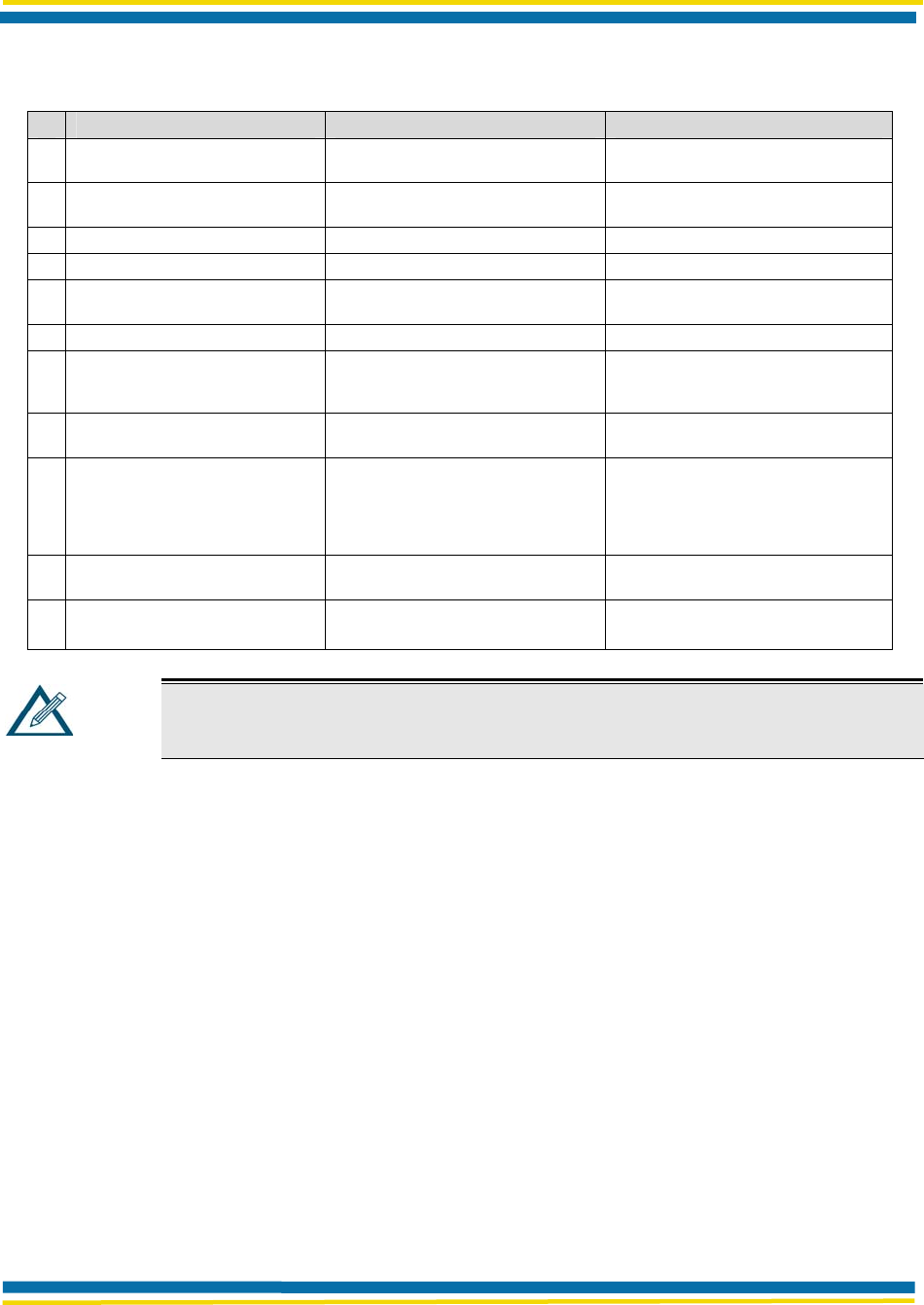
D – Cable Replacement
Page 52 Airborne Wireless LAN Node Module Data Book 100-8004-102G
Quatech, Inc. Confidential
Table 23 - Master Configuration and Set-up
Description Setting CLI Command
1 Set the SSID of the unit to the
name of the AdHoc network
AdHoc Network Name
wl-ssid AdHocNetwork
2 Set network type to AdHoc
(Infrastructure is default)
AdHoc
wl-type p
3 Set AdHoc Channel 1
wl-chan 1
4 Disable DHCP Disable
wl-dhcp 0
5 Assign a static IP
(Slave address + 1)
192.168.10.151
wl-ip 192.168.10.151
6 Assign a network mask 255.255.255.0
wl-subnet 255.255.255.0
7 Set the Primary LAN Server IP
Address to match the slaves static
IP address
192.168.10.150
wl-tcp-ip 192.168.10.150
8 Set the LAN Server port to match
the tunnel port on the slave
8023
wl-tcp-port 8023
9 Configure the serial port settings
to match the attached system
Baud Rate = 9600
Data Bits = 8
Parity = None
Flow Control = Hardware (RTS/CTS)
Stop Bits = 1
Bit-rate 9600
data-bits 8
parity n
flow h
stop-bit 1
10 Set serial default mode to PASS
(CLI is default)
Pass
serial-default pass
11 Save the settings and restart the
unit.
Save and Restart
commit
restart
Note:
All parameters values are included for the purpose of demonstration only.
Although valid, they should be changed to meet the application
requirements.
As long as the slave device is on and is waiting for the connection, the master will boot and
establish a TCP/IP connection with the slave. The slave will accept the connection and a serial-
to-serial data tunnel will be established between the two units. Once the tunnel is established
data can be sent between the two devices. If the master device boots first, it will attempt to
connect to the slave device periodically, as determined by the wl_retry_time value.










