Owner's manual
Table Of Contents
- Reference Manual
- Overview
- Conventions
- Scope
- Supported Devices
- Overview
- Understanding the CLI
- A Typical Development System
- Serial Device Server Use
- Ethernet Bridge Use
- WLAN Security
- WLAN Roaming
- FTP Configuration
- Power Save
- Command Descriptions
- dev-type
- wl-security
- get-cert
- get-cfg
- put-cert
- put-cfg
- ca-cert-filename
- ca-cert2-filename
- client-cert-filename
- client-cert2-filename
- priv-key-filename
- priv-key2-filename
- priv-key-password
- priv-key2-password
- ? [Question Mark]
- help
- dh-parm-filename
- eap-password
- eap-ident
- eap-anon-ident
- eap-phase1
- eap-phase2
- subject-match
- subject-match2
- clear-cred
- clear
- del-cert
- clear-wep
- default-cfg
- radio-on
- radio-off
- ping
- stats
- ftp-server-address
- ftp-server-path
- ftp-user
- ftp-password
- ftp-filename
- save
- telnet-port
- http-port
- eth-ip
- eth-gateway
- eth-subnet
- eth-mode
- wl-specific-scan
- apply-cfg
- wl-assoc-backoff
- arp-reachable-time
- arp-staleout-time
- del-cfg
- discover
- intf-type
- list-cfg
- ssh-keygen
- ssh-keysize
- startup-text
- startup-msg
- ver-fw
- ver-radio
- ver-uboot
- wl-dhcp-vendorid
- wl-udp-ping
- wl-wins1
- wl-wins2
- cfg-dump
- Change Log
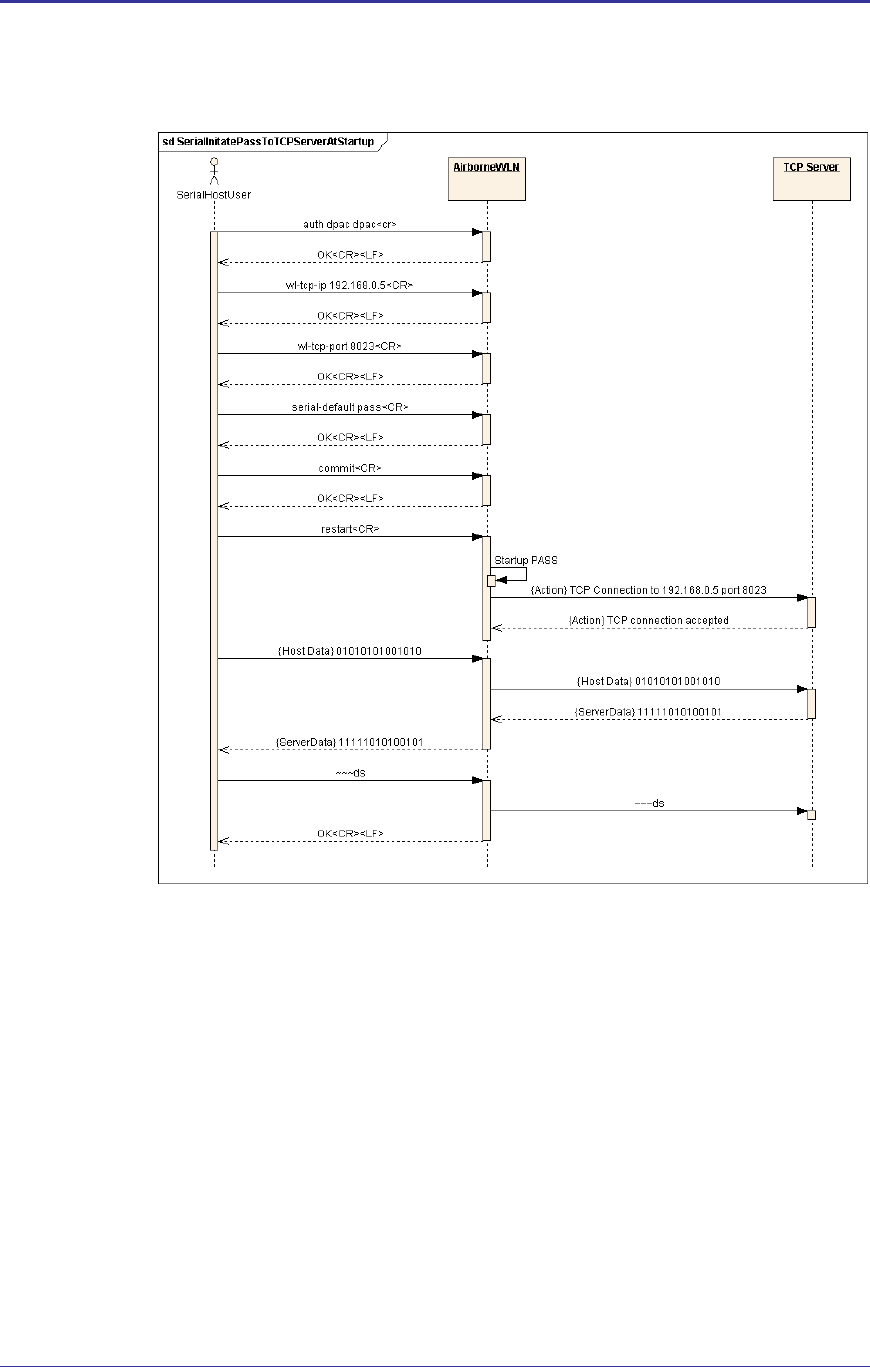
Company Confidential Quatech, Inc.
26 Airborne CLI Reference Manual 100-8081-100
Figure 2 - Bridging from the Serial Interface Automatically at Startup Using the Serial-
Default Command
8.1.2 Bridging from a TCP connection on the wl-telnet-port
A user or OEM application connected over TCP to the wl-telnet-port of
the Module may create a data bridge to the serial interface by issuing the pass
command. The pass command will succeed if there is no other data bridge
active and the CLI Session on the serial interface is in LISTEN Mode. The
following figure illustrates a sequence of commands that create a data bridge
from the TCP connection:










