Owner's manual
Table Of Contents
- Reference Manual
- Overview
- Conventions
- Scope
- Supported Devices
- Overview
- Understanding the CLI
- A Typical Development System
- Serial Device Server Use
- Ethernet Bridge Use
- WLAN Security
- WLAN Roaming
- FTP Configuration
- Power Save
- Command Descriptions
- dev-type
- wl-security
- get-cert
- get-cfg
- put-cert
- put-cfg
- ca-cert-filename
- ca-cert2-filename
- client-cert-filename
- client-cert2-filename
- priv-key-filename
- priv-key2-filename
- priv-key-password
- priv-key2-password
- ? [Question Mark]
- help
- dh-parm-filename
- eap-password
- eap-ident
- eap-anon-ident
- eap-phase1
- eap-phase2
- subject-match
- subject-match2
- clear-cred
- clear
- del-cert
- clear-wep
- default-cfg
- radio-on
- radio-off
- ping
- stats
- ftp-server-address
- ftp-server-path
- ftp-user
- ftp-password
- ftp-filename
- save
- telnet-port
- http-port
- eth-ip
- eth-gateway
- eth-subnet
- eth-mode
- wl-specific-scan
- apply-cfg
- wl-assoc-backoff
- arp-reachable-time
- arp-staleout-time
- del-cfg
- discover
- intf-type
- list-cfg
- ssh-keygen
- ssh-keysize
- startup-text
- startup-msg
- ver-fw
- ver-radio
- ver-uboot
- wl-dhcp-vendorid
- wl-udp-ping
- wl-wins1
- wl-wins2
- cfg-dump
- Change Log
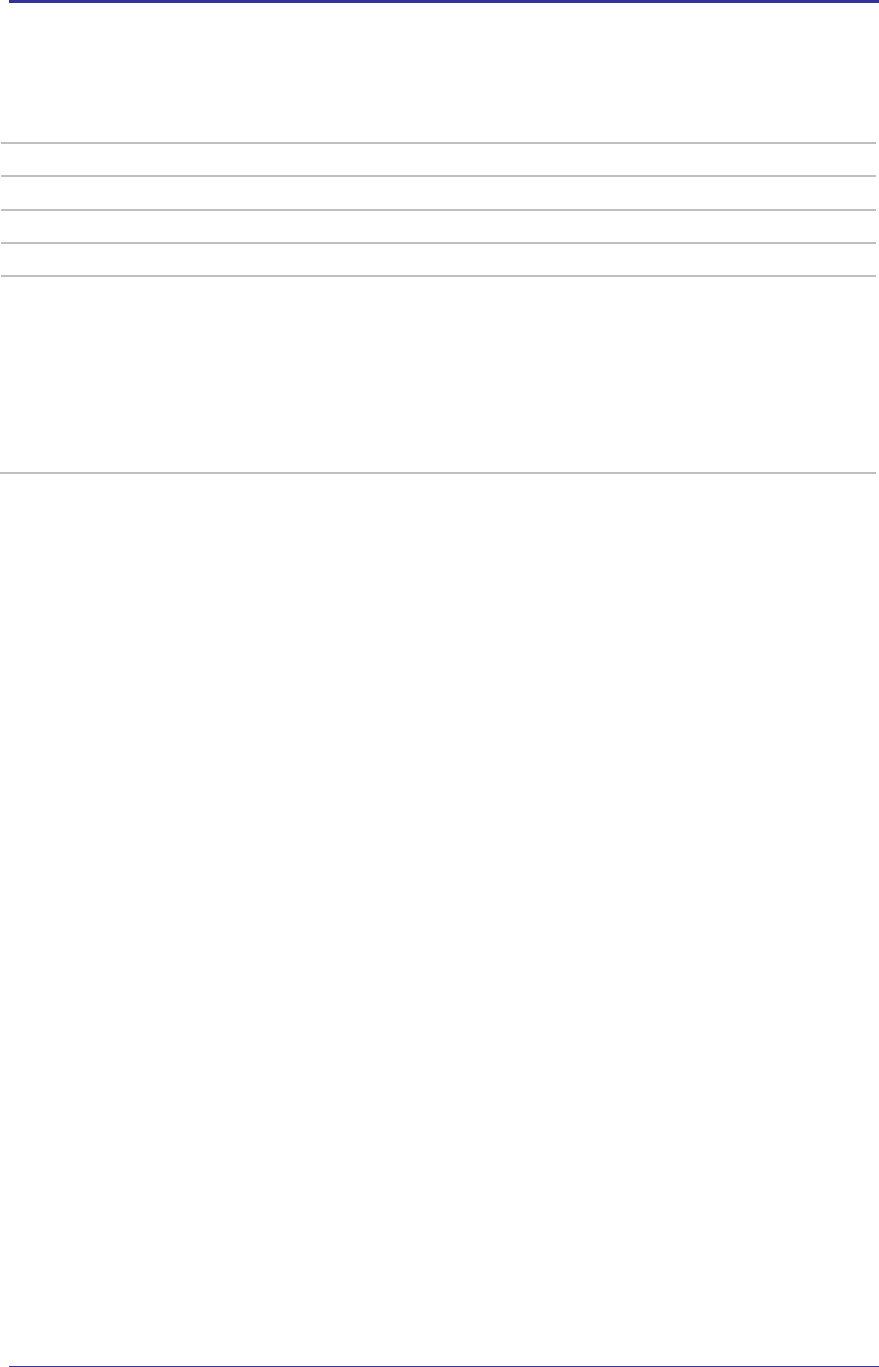
Quatech, Inc. Company Confidential
100-8081-100 Airborne CLI Reference Manual 85
ftp-server-path
Command
ftp-server-path
Arguments
[ASCII text: directory path]
Device Type
All
Default
<blank>
Description
The path on the target FTP server that contains the firmware, certificate or configuration files to be
downloaded.
This does not need to be set if the file is in the default directory for the specified ftp-user.
Example:
ftp-server-path /firmware/latest
This defines that the file to be uploaded resides in the /firmware/latest subdirectory of the FTP users
root directory.










