User manual
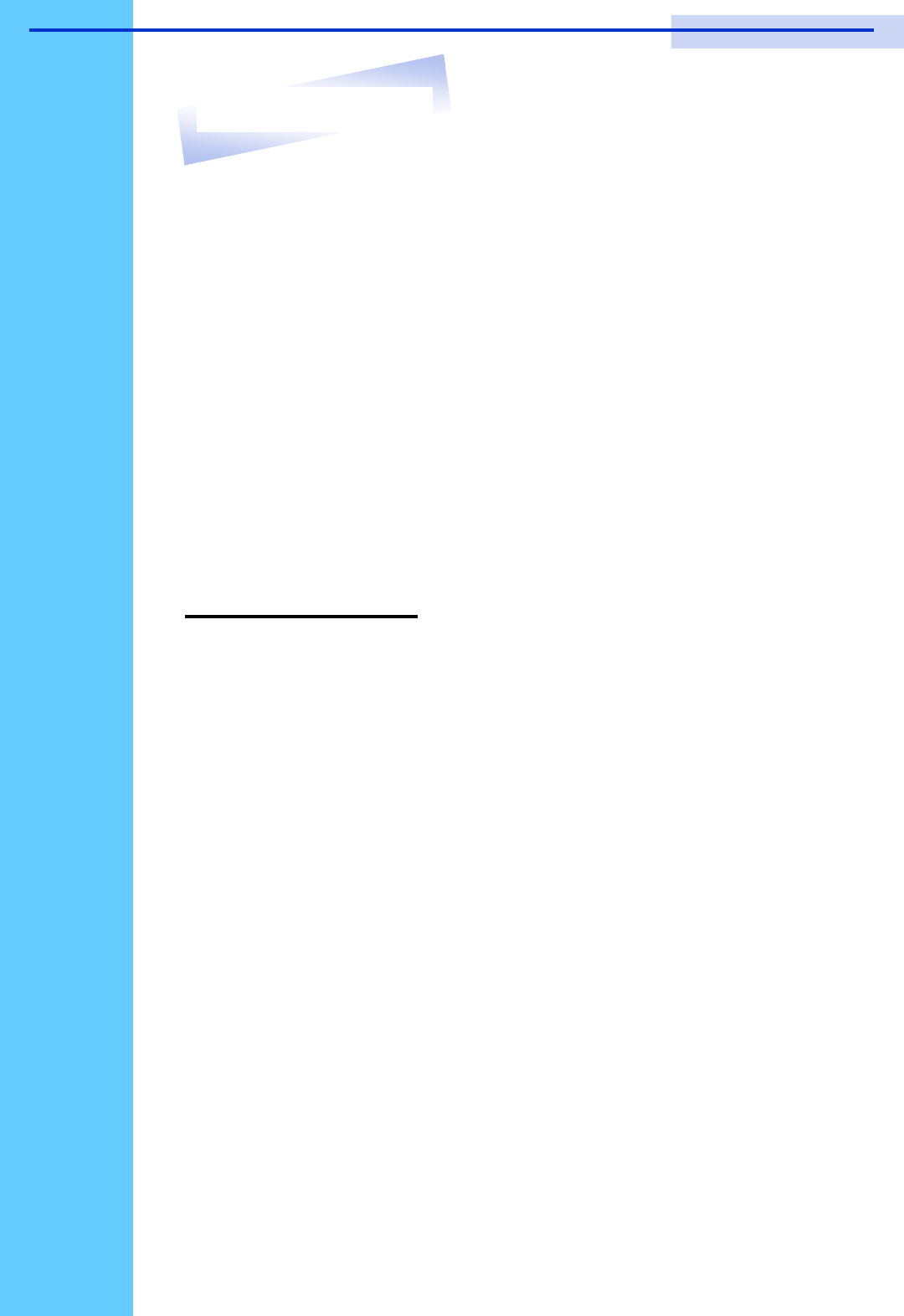
Rev. : 1.0
P.21
1. The channels that have PC connected and it is switch on will have a
green LED on that channel.
2. The red LED will indicate the selected channel.
3. 7 segments LED will display the bank number.
4. Press channel button to select the channel.
5. Enter the password, default is “00000000” eight zeros.
6. Otherwise the keyboard & mouse will be locked.
7. If you forget your password, send back to Manufacturer.
HotKey Command
● Simple key sequence.
● Press “ Scroll Lock” twice within 2 seconds.
● Follow with a beep sound, going into the hot key mode.
● Need to key in the hot key within 2 seconds.
● Go back to Operation System Control state.
13. Start Up
RKP215 / RKP217 / RKP219 User Manual










