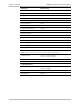Specifications
Chapter 3 Operation ASMi-52L Installation and Operation Manual
3-8 Configuration Alternatives
To configure ASMi-52L via RADview:
1. Perform the preliminary ASMi-52L configuration steps, outlined in Chapter 4.
2. Ensure that there is proper network connectivity between the RADview
Network Management Station (NMS) andASMi-52L.
3. From the RADview-MDM map, select the ASMi-52L node
4. From the Configuration menu, select Element Manager to zoom (open) the
ASMi-52L application.
While zooming the device, NMS will display the following message:
“Connecting to agent…”. Then the RADview ASMi-52L Element Manager
window appears.
• If there is no communications with the agent, the main window displays the last
hardware configuration of the device. All buttons will be disabled except for
<Close> and <Cancel>.
• Buttons vary, depending on the context.
• Depending upon the object selected, some menus may be unavailable.
For further details, see the RADview-MDM User's Manual.
Notes