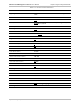System information
RADview-PC/TDM Megaplex-2100/2104 User’s Manual Chapter 2 Agent Configuration Mode
To set the net update delay:
1. From the Configuration menu, select Net Update followed by Delay…
The Net Update Delay dialog box appears.
2. Type the number of seconds required to activate the Flip configuration in the
whole net.
3. Click <Set>.
Figure 2-14. Net Update Delay Dialog Box
Activating a Net Update
The Activate command updates the current configuration or the flip configuration
over the net.
To update the net configuration:
1. From the Configuration menu, select Net Update followed by Activate.
The system requires confirmation of the update.
2. Click <OK> to confirm the net update operation.
Displaying Signaling Profile Parameters
To view signaling profile parameters:
• From the Configuration menu, select Signaling Profile…
The Signaling Profile dialog box appears.
Figure 2-15. Signaling Profile Dialog Box
System Level Agent Operations 2-15