- RAD Data Communications Network Router User Manual
Table Of Contents
- Front Matter
- Quick Start Guide
- Contents
- Chapter 1 Introduction
- Chapter 2 Installation and Setup
- Chapter 3 Operation
- Chapter 4 Configuration
- Chapter 5 Setup Menu
- Chapter 6 Troubleshooting and Diagnostics
- Appendix A Interface Specifications and Cable Diagrams
- Appendix B Boot Manager
- Appendix C SNMP Management
- Appendix D Glossary
- DC Power Supply Connection
- Customer Response Form
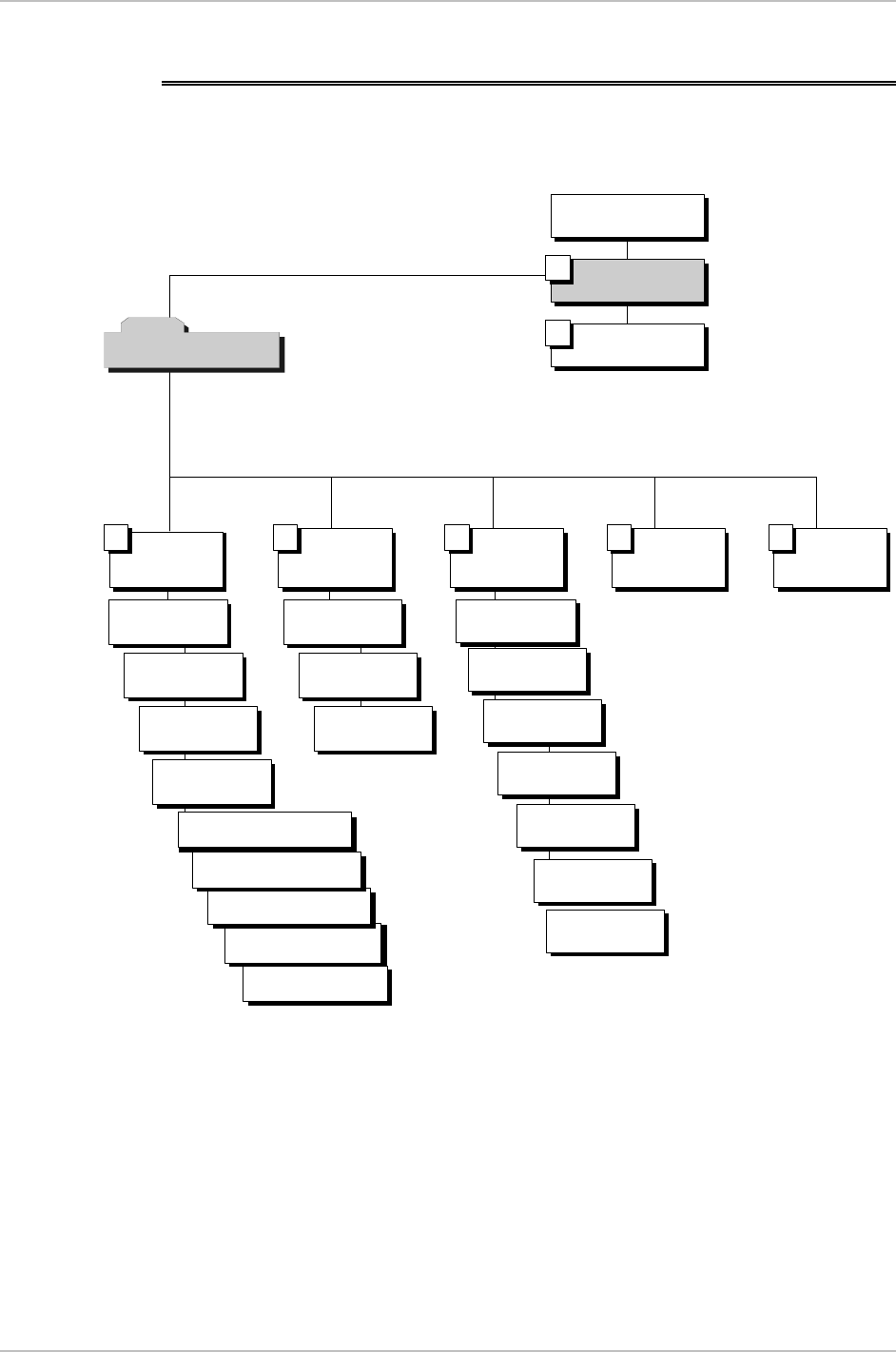
Chapter 5 Setup Menu FCD-IPM Installation and Operation Manual
5-10 Routing/Bridging Menu
5.2 Routing/Bridging Menu
Select this option to enter FCD-IPM routing information.
5. Multilink
2
Device
Control
1
Setup
Advanced
Menu
1
Interface
Routing/
Bridging Mode
2
Static
Stations & Nets
3
IP Routing
Settings
4
IPX Routing
Settings
5
1. Link Type
2. Link Protocol
3. Link Cost/
Metric
Add
Clear All
Delete
Routing/Bridging
2
1. Header and Control
Field Compression
4. PPP Settings
4. Data Negotiation
Compression Mode
3. IP Compression
2. Protocol Field
Compression
Station
Aging
1. Interface
Address
2. Routing
Protocol
3. Maximum
Transmit Unit
5. IP Addresses
Pool Setting
6. PC Remote
Access
7. OSPF Setup
4. DHCP Relay
Figure 5-12. Routing Menu Outline
To access the Routing/Bridging menu:
1. In the Advanced Menu, press 1.
The Setup menu appears.
2. In the Setup menu, press 2.
The Routing/Bridging menu appears.










