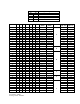User's Manual
12
Part Number: J24004
Drawing Control: JD16049
DIAGNOSTICS and TROUBLESHOOTING GUIDE
OPENING THE AMPLIFIER ELECTRONICS COMPARTMENT WILL NEGATE
WARRANTY.
The diagnostics of the 48660 Intelli BDA can assist in troubleshooting an installation problem or determining if the
BDA needs to be sent in for repair. In some situations, the shroud of the 48660 Intelli BDA may need to be opened
to allow access to the Programming DIP Switches and/or DC Power fuse. Under no circumstances should the
internal amplifier electronics subassembly be opened!
Front Panel LEDs:
There are 6 LED indicators on the front panel to indicate certain faults or modes of operation. Table X.2 describes
these functions:
LED Name Function
Power Steady ON indicates AC power is present. Blinking ON/OFF indicates unit is powered from
DC Connection
Fault Normal OFF. ON indicates fault condition (TBD)
Synth Lock Steady ON indicates synthesizer is in locked condition. Will blink momentarily when
changing channels. OFF indicates synthesizer is not locked and a fault condition exists
Modem ON indicates modem activity
UL Power ON indicates Up Link Power Control Loop is active ie.) Attenuation is being applied to
signal. During installation, the UL Attenuator should be adjusted to keep this LED OFF
during normal operation
DL Power ON indicates Down Link Power Control Loop is active ie.) Attenuation is being applied to
signal. During installation, the DL Attenuator should be adjusted to keep this LED OFF
during normal operation
Table X.2 LED Description
Gain or Coverage Reduction:
Reduced gain may indicate a device failure. The RED Fault LED will be lit. See FAULT MONITORING. If the
BDA gain is low and neither the Red Fault nor Yellow DL or UL PWR LEDs are lit then the unit may have faulty
internal connections or filter detuning. Return unit for repair.
The most likely cause of system gain reduction is corruption of connections or cabling somewhere in the RF path.
Check all cabling for integrity. Another possible cause of gain reduction is a movement of the antenna, or a
significant change in the surroundings leading to loss of RF signal.
Excessive Intermodulation or Spurious:
Because the Intelli-BDA is single channel, excessively strong out of band signals are attenuated out early in the
amplifier chains. Excessive intermodulation products are usually contributed by the in band signal being too strong.
To reduce this, simply adjust the attenuator setting for that particular link until the LED indicating the power for that
link is extinguished.