Owner`s manual
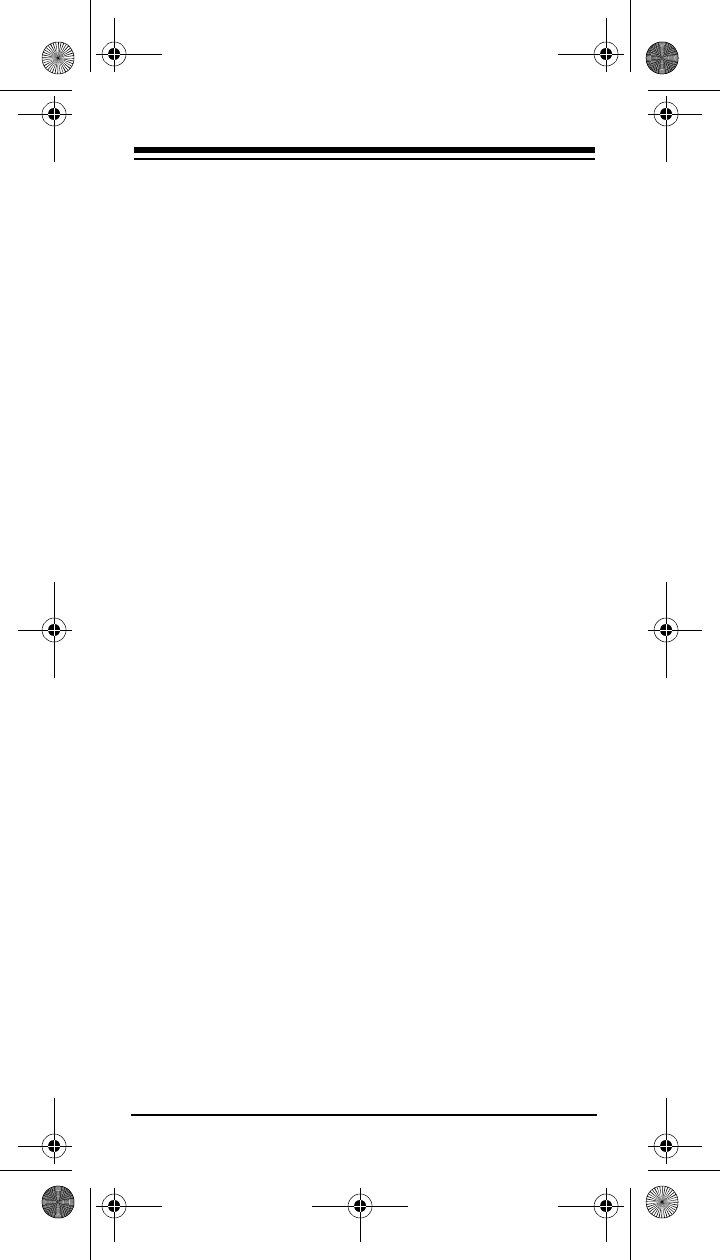
Need help? Call
1-888-284-8735
11
2. Press
992
. The red light blinks twice.
3. Press
TV
.
4. Press
AUX1
. The red light blinks twice.
5. Program the converted device key (
AUX1
) with
the code for the second TV. (See “Setting Up
Your Remote Control” on Page 7.)
Repeat these steps for each key you want to convert.
To convert a key back to its original function, repeat
Steps 1–2, then press
AUX1
twice.
USING PUNCH-THROUGH
Punch-Through lets you alternately control two differ-
ent devices without pressing the device keys for
each one.
For example, a TV is often the only device that uses
the volume keys. With the 6-in-One programmed to
punch-through to the TV, you can control the TV’s
volume while the 6-in-One is in any device mode.
1. Hold down
P
until the red light blinks twice.
2. Press
9 9 3
.
3. Press
TV
. When you press
VCR
(or another
device key) and use your volume keys, the 6-in-
One controls the volume through the TV instead
of the VCR (or the other device).
Turning Punch-Through Off
1. Hold down
P
until the red light blinks twice.
2. Press
9 9 3
.
15-1994.fm Page 11 Tuesday, February 29, 2000 2:04 PM










