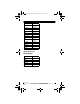Owner`s manual
Need help? Call
1-800-763-9232
40
7. Press
CBL
. TV2 appears.
8. Program the converted device key (
CBL
) with the
code for the second TV. (See “To Operate Your TV”
on Page 12.)
Repeat these steps for each key you want to convert.
VOLUME LOCK
The 7-in-One lets you choose one device to control the
sound volume for all the devices the 7-in-One operates.
When you first set up the 7-in-One, each device with a
volume control operates its own volume. You can
change this so that one device controls the volume no
matter which device the 7-in-One is operating.
For example, to set-up the 7-in-One so your receiver al-
ways controls the volume:
1. Hold down
SETUP
until TIMED SEQ appears.
2. Press
MENU
twice. CONFIGURE appears.
3. Press
SELECT
. THEATR SEL appears.
4. Press
MENU
twice. VOL LOCK appears.
5. Press
SELECT
. UNLOCK appears.
6. Press
MENU
. LOCK appears.
7. Press
SELECT
then the key for the device that you
want to control the sound volume (
AMP
,
TUN
,
TV
,
CD
,
CBL
,
VCR
, or
SAT
), then press
SELECT
.
For example, to control the volume through your
receiver, press
TUN
then
SELECT
. When you press
the volume keys on your 7-in-One, your receiver
controls the volume.
8. Press
ESC
to exit.
15-1935.fm Page 40 Thursday, December 31, 1998 11:37 AM