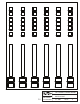Specifications
Radio Systems Millenium-D Digital Console Page 42
Illustration E-6
Intercom Card Table-Top Speaker & Console Interconnection
Table Top Speaker
Drive Volume
Remote Console
Drive Volume
Table Top Speaker
Receive Volume
Remote Console
Receive Volume
Console Intercom 1 +
Console Intercom 1 -
Shield
Table Top Speaker 1 Hot
Table Top Speaker 1 Switched
Console Intercom 2 +
Console Intercom 2 -
Shield
Table Top Speaker 2 Hot
Table Top Speaker 2 Switched
Table Top Speaker 4 Switched
Table Top Speaker 4 Hot
Shield
Console Intercom 4 -
Console Intercom 4 +
Table Top Speaker 3 Switched
Table Top Speaker 3 Hot
Shield
Console Intercom 3 -
Console Intercom 3 +
Table-top/Console Programming
(Program J1 thru J4)
Jump left pins
for table-top
Jump right pins
for console
1
2
3
4
5
6
7
8
9
10
10
9
8
7
6
5
4
3
2
1
Talk Button
Level Pot
9 pt
Intercom Card (Internal to Console)
Note:
Use shielded cable when making connections.
Be certain to perform J-1 thru J-4 programming to set table-top or
console operation.
Connect up to four table-top or console intercoms in any combination.
(Only one of each can be connect to any channel)
Intercom Card (Internal to Console)
(Connect up to four)