User manual
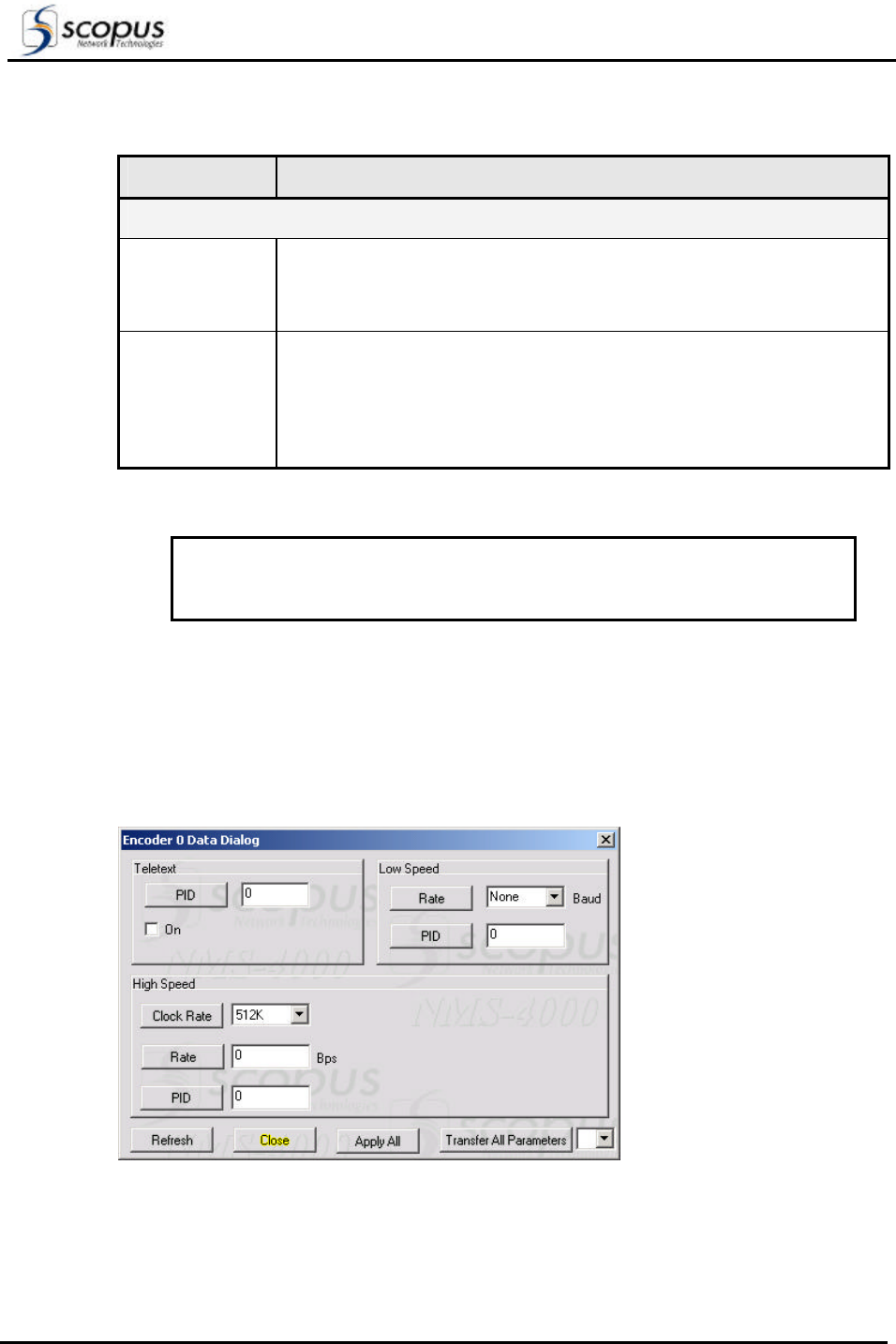
User Manual
Chapter 4. Encoder Management
Page 4-8 P/N 2349-72712-01
Table 4-3: Encoder Video Dialog Parameters
PARAMETER
VALUES
RATE
Current Video
Rate
Shows the current output rate of the encoder. This value can be
changed by defining a rate in the Forced property.
Unit measured in Bps
Forced Changes the minimal number of video frames on the encoders output.
Typically, the encoder allocates for the video the maximum rate after
subtracting all other fixed rate values from the output rate: system
overhead, audio streams, data, Teletext, etc.
Unit measared in Bps
WARNING
Changing the Format parameters can cause an over flow:
A warning dialog appears if the new value causes an over flow.
4.5. Data Dialog Box
The Data dialog box manages Teletext, High Speed and Low Speed parameters.
Figure 4-6 shows the Encoder Data Dialog Box. Table 4-4 describes the Encoder data
parameters.
Figure 4-6: Encoder Data Dialog










