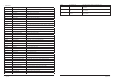User manual
C. Using Notices
1. In Microsoft Windows server 2003 or Windows XP, at least one LUN 0 must be confi gured for each
SCSI ID. Otherwise the volume cannot be identifi ed. Windows 2000 server doesn’t have this limitation.
A: In Microsoft Windows server 2003 or Windows XP, add the LUN from LUN 0.
2.
In Linux environment, there will be some problems in using Adapter SCSI Card 29320A-R and 39320A-R
and the transfer rate cannot reach the Ultra 320 standard.
A: Disable the “Packetized” and “QAS” functions in Adaptec SCSI BIOS and set the speed as 160/sec.
3. When there are more than two LUNs, a Dell PowerEdge 800 server equipped with Ultra 320 SCSI HBA
LSI Logic LSI22320-R will not be able to boot up.
A:
Start Dell PowerEdge 800 serve fi rst. After LSI Logic LSI22320-R bios scan is complete, start STARDOM
SCSI Series Products.
4. Do STARDOM SCSI Series Products require additional driver upon different operation system?
A: As SCSI interface will be used, user should prepare an SCSI interface card. A card supporting ULTRA
320 SCSI is preferred. Make sure the SCSI interface card is properly installed and functions well upon
different operation system to ensure that it can properly work together with STARDOM SCSI Series Products.
As long as the SCSI card driver is properly installed, the RAID system should be detected.
5. Are STARDOM SCSI Series Products compatible with any hard disks?
A: Refer to the hard disk list in Appendix A. The list is a compatibility report based on severe test. You can
refer to the list to select a hard disk. It’s suggested that you select a hard disk with the same brand and
capacity as listed for better performance. A hard disk not listed in the table is also compatible. If you fi nd
any compatibility issue caused by hard disk installation, please contact at supporting@raidon.com.tw.
6.
When booting up, the system BIOS has detected the hard disk and correctly showed the RAID capacity,
but why can’t it be used in the operation system?
A: If you have verifi ed that all the hardware devices are properly installed without any problems, a new
hard disk must be partitioned and formatted before it can be displayed in the system.
68 Appendix