Instruction Manual
Table Of Contents
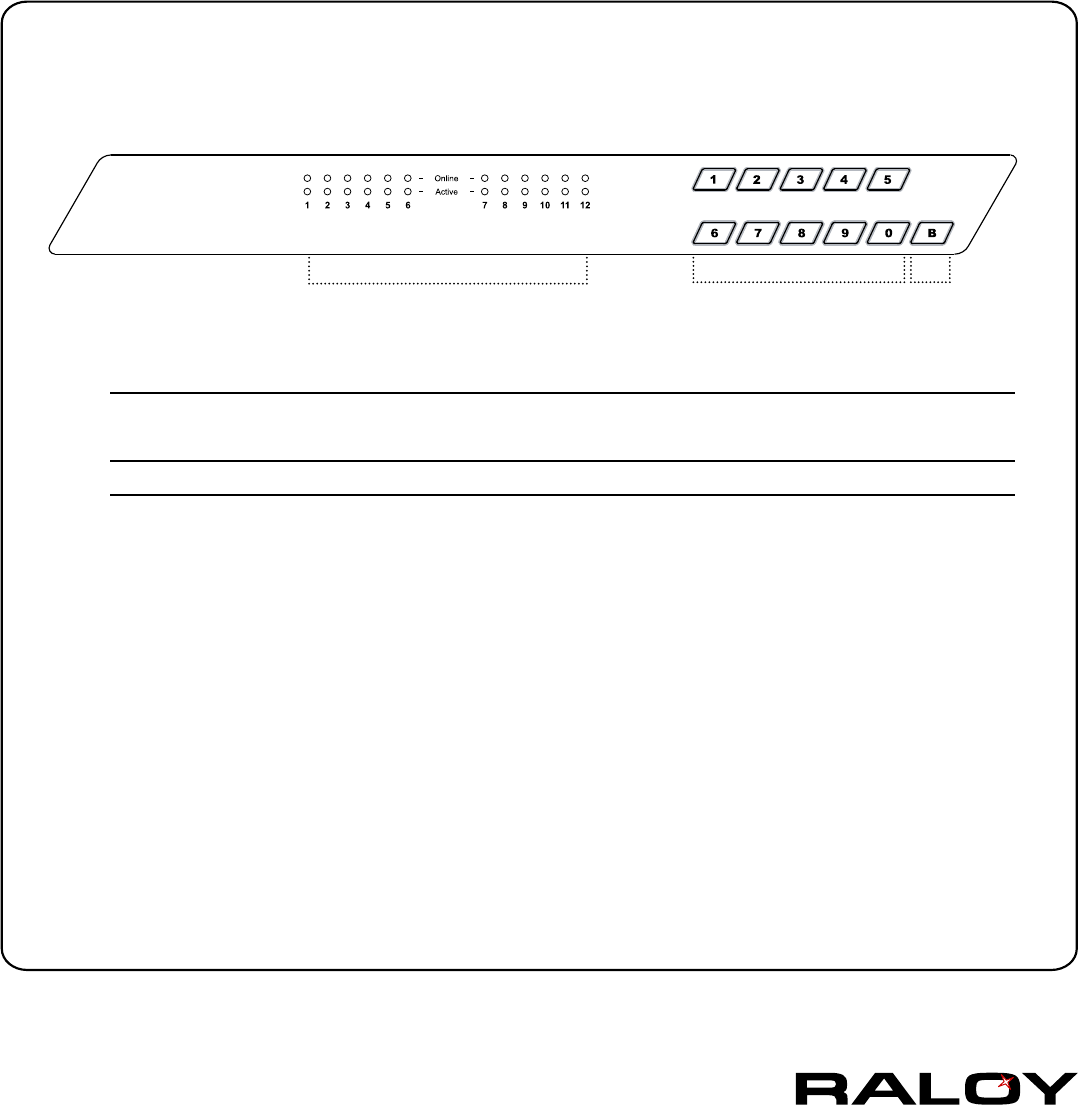
5
Front Panel - Port LED Indications
Power ON
■ Turn off all servers and KVM switches
■ Make sure all cables / connectors are properly connected
■ Power ON sequence
1. Turn on Rack Monitor (if applicable)
2. Turn on KVM switch
3. Turn on Servers
3 Operation
3-1 KVM Button
Channel
button
Button B is
non-functional
DVI-D KVM 12 ports
PC port LEDs
PC port LEDs Online : Blue LED on indicating a PC is connecting to the port
Active : Green LED on indicating a selected channel
Channel button Press to select channel from 01 to 12










