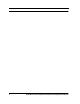Operator`s manual
Manual No. 016-0171-093 7
SmartBoom/SmartRow Installation
3
Interface Cable
SmartBoom interfaces to the booms through the Raven console cable. The SmartBoom interface
cable is installed by teeing in between a Raven console and the console cable.
SmartRow interfaces to the planter clutches through the Raven console cable. The SmartRow
interface cable is installed by routing clutches back to the planter clutches.
Connect the large round connector from the SmartBoom/SmartRow Interface Cable to the large
circular connector on the back of the SmartBoom/SmartRow. If you are connecting the SmartBoom/
SmartRow controller to a Raven console, disconnect the console cable from the back of the Raven
Control Console and connect the SmartBoom/SmartRow Interface Cable to the console cable port.
Connect the other side of the tee on the Interface cable to the console cable. If your console has a
master switch on the console (440, 450, 4400), installation is now complete.
Master Switch
If you have a console that does not have a master switch, or a non-Raven console, you will need to
connect the orange wire with a white stripe to the master switch on the sprayer.
For planters, the implement switch is included and connected on the planter.
The SmartBoom/SmartRow controller can be set up to act as a soft switch to enable/disable
SmartBoom/SmartRow section control. See the Sections Configuration Menu section on page 47 for
more information on the Master Switch screen.