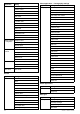Operating Instructions and Installation Instructions
5.Browsetoandselecttheleyouwanttoimport.
Aconrmationdialogisdisplayed.
6.SelectOK.
Note:WhenRoutesandTracksareimportedthey
willbehiddenbydefault,todisplaytheimported
routesandtrackspleaserefertotheShowingor
hidingroutesandtrackssection.
Erasinguserdatalesfromamemorycard
WiththeHomescreendisplayed:
1.Ensureyouhavethememorycardcontainingthe
datainoneofthecardslots.
2.SelectMyData.
3.SelectImport/Export.
4.SelectErasefromCard.
Thelebrowserisopened.
5.Browsetoandselecttheleyouwanttoerase.
Aconrmationdialogisdisplayed.
6.SelectYes.
Erasingwaypoints,routes,andtracksfrom
thesystem
Note:Thefollowingprocedurepermanently
erasesselectedorALLwaypoints,routes,or
tracksstoredonthedisplay.BEFOREproceeding,
ensurethatyoubackupanydatathatyouwantto
keepontoamemorycard.
WiththeHomescreendisplayed:
1.SelectMyData.
2.SelectImport/Export.
3.SelectErasefromSystem.
4.SelectEraseWaypointsfromSystem,Erase
RoutesfromSystem,orEraseTracksfrom
System,asappropriate.
5.Selectthespecicdataitemsyouwanttoerase,
orselectEraseAll.
Amessageisdisplayedpromptingyoufor
conrmation.
6.SelectYestoproceedwiththedeletion,orNo
tocanceltheoperation.
Backingupusersettingstoamemorycard
WiththeHomescreendisplayed:
1.Ensureyouhaveamemorycard(NOTachart
card)inoneofthecardslots.
2.SelectMyData.
3.SelectImport/Export.
4.SelectBackupSettings.
Ifyourdisplayhasmorethan1cardslotthena
messageisdisplayedpromptingyoutoselectthe
memorydeviceyouwanttosavethesettingsto,
ifyourdisplayonlyhas1cardslotthenyouwill
notbeprompted.
5.SelectSD1foramemorycardinthetopcardslot,
orSD2foramemorycardinthebottomcardslot.
Aconrmationdialogisdisplayed.
6.SelectOK.
Restoringusersettingsfromamemorycard
WiththeHomescreendisplayed:
1.Ensureyouhavethememorycardcontainingthe
userdatainoneofthecardslots.
2.SelectMyData.
3.SelectImport/Export.
4.SelectRestoreSettings.
Ifyourdisplayhasmorethan1cardslotthena
messageisdisplayedpromptingyoutoselect
thememorydeviceyouwanttoretrievesettings
from,ifyourdisplayonlyhas1cardslotthenyou
willnotbeprompted.
5.SelectSD1foramemorycardinthetopcardslot,
orSD2foramemorycardinthebottomcardslot.
Aconrmationdialogisdisplayed.
6.SelectOK.
Saveandrestoreitems
Thetablebelowdetailsthedataitemsandsettings
whichwillbesavedtoandrestoredfromamemory
cardonyourmultifunctiondisplay.
Homescreenandsystemsettings
ApplicationSetting
Homescreen
Defaultpageconguration
Systemsettings
Positionmode
Textsize
Sharedbrightness
Brightnessgroup
TDset-up
Simulator
Bearingmode
Managingdisplaydata
127