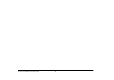Installation manual
G-Series Installation & Commissioning 78
To identify the correct monitor
Softkeys are provided to help you identify the correct monitor.
• DISCOVER IP
If you are unsure of which monitor to select, press this softkey
to identify the IP address of each monitor.
• IDENTIFY MONITOR
You can confirm that the correct monitor has been assigned by
pressing this softkey. The selected monitor will then display its
OSD menus, allowing it to be identified.
7.5 Assign Keyboards
Introduction
You must assign each G-Series Keyboard to control a Nav station
or an individual monitor.
To open the Assign Keyboards menu:
Keyboard Configuration - menu and soft keys
• KBD-XXXXXXXXX
The available Keyboards are listed by serial number. Cross re-
IP Address
From the list displayed, select the IP address of the
monitor being assigned.
• DISCOVER IP
If you are unsure of which monitor to select, press this
softkey to identify the IP address of each monitor.
• IDENTIFY MONITOR
You can confirm that the correct monitor has been
assigned by pressing this softkey. The selected
monitor will then display its OSD menus, allowing it to
be identified.
RAY monitors only
Input
Select the monitor input to which the G-Series cable is
connected (e.g. VGA 1)
RAY monitors only
Assign monitors
Information required
Monitor
type(s)
D10338-1
MENU
SYSTEM SETUP
SYSTEM CONFIGURATION
ASSIGN KEYBOARDS
ASSIGN TO MONITORASSIGN TO NAV STATION
D10339-1