Operation Manual
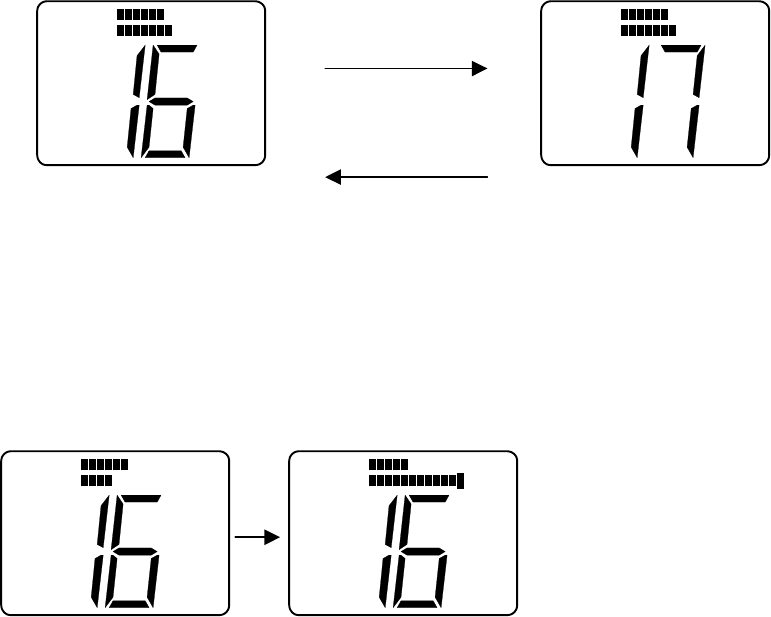
1.2.1 Controls
1) Channel Selection (Knob)
-. Turning to the right can increase the channel number and it can be
decreased by turning to the left.
-. When the Channel Selection Knob is rotated to the right at “88CH”, the channel
number becomes “01CH”.
-. When the Channel Selection Knob is rotated to the left at “01CH”, the channel
number becomes “88CH”.
(UP)
Rotate clockwise
(DOWN)
Rotate counter clockwise
2) Squelch Knob
-. When Squelch knob is rotated, the squelch level is adjusted. If the knob is rotated
completely clockwise,all bars will illuminate.
Rotate
Clockwise
NMEAVOL
SQL
NMEAVOL
SQL
NMEAVOL
SQL
NMEAVOL
SQL










