User's Manual
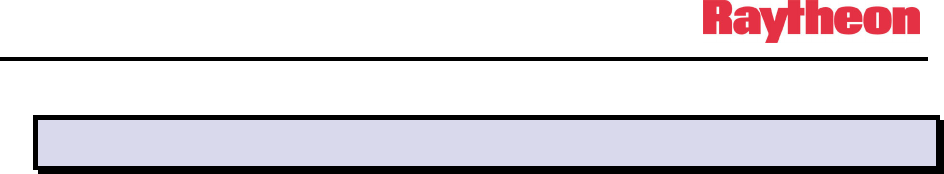
P25net Channel Controller Operations Manual
2-1
2 Installation
2.1 General
This section provides the instructions for unpacking, inspection, installation and set-up.
Included are directions for reshipment of damaged parts or equipment.
2.2 Unpacking and Inspection
After unpacking the unit, retain the carton and packing materials until the contents have been
inspected and checked against the packing list. If there is a shortage or any evidence of damage,
do not attempt to use the equipment. Contact the carrier and file a shipment damage claim. A
full report of the damage should be reported to the Raytheon’s customer service department.
The following information should be included in the report:
1. Order Number
2. Equipment Model and Serial Numbers
3. Shipping Agency
4. Date(s) of Shipment
The Raytheon customer service department can be reached by phone at (919) 790-1011, or by
fax at (919) 790-1456. Upon receipt of this information, Raytheon will arrange for repair or
replacement of the equipment.
2.3 Reshipment of Equipment
If it is necessary to return the equipment to the manufacturer, a Returned Material
Authorization (RMA) number must first be obtained from Raytheon. This number must be
noted on the outside of the packing carton and on all accompanying documents. When packing
the unit for reshipment, it is best to use the original packaging for the unit; if this is not
possible, special attention should be given to providing adequate packing material around
connectors and other protrusions, such as front panel ears. Rigid cardboard should be placed at
the corners of the unit to protect against corner damage during shipment. Failure to protect the
corners of the front panel causes the most common type of shipping damage experienced on
returned equipment.










