User's Manual
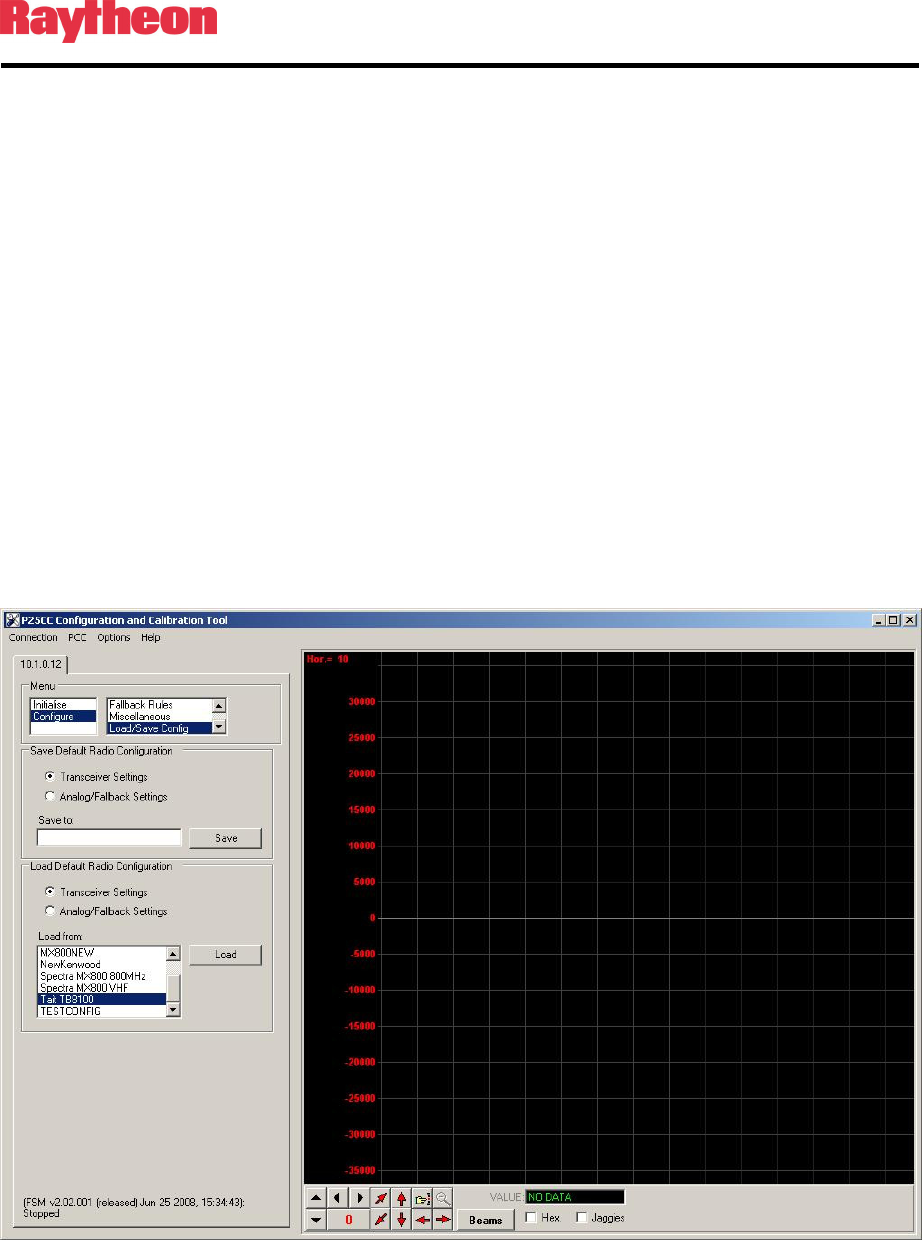
P25net Channel Controller Operations Manual
3-20
3.10.5.5 If the Rx LED on the P25net CC channel lights when the Handset is in
PTT hit the Save button to complete the sync calibration.
3.10.5.6 If the sync is not found, go back to the Configure >Rx (manual) window
and enable editing. Place a negative (-) sign in front of the Rx Scale Factor
and repeat the steps.
3.11 Load/Save Transceiver Configuration
PCCT has a feature that allows saving the calibration settings for a radio as well as recalling
them. This provides a short-cut around the full calibration procedure in most cases. Sometimes
variation between radios and Channel Cards will require some fine adjustment of the tx/tx
calibration.
3.11.1 Load/Save Config Window
Open
the Configure>Load/Save Config screen and select the transceiver to be loaded (See
Figure 3-21
Load/Save Config Screen
).
Figure 3-21 Load/Save Config Screen










