MP3 Player User Manual
Table Of Contents
- Important safety instructions
- FCC Information
- Contents
- End user license agreement
- Before you begin
- Managing files on your RCA Player
- General controls
- Using the menus
- Music
- Videos
- Pictures
- Audiobooks
- Radio
- Favorites
- Voice Memo
- Settings
- Additional information
- Warranty information
- M3804_DOC_OM_SPANISH.PDF
- M3804_DOC_OM_FRENCH.PDF
- Information de sécurité
- Information FCC
- Table des matières
- Entente de licence de l’utilisateur
- Avant de commencer
- Gestion des fichiers sur votre lecteur RCA
- Commandes générales
- Utilisation des menus
- Musique
- Vidéos
- Images
- Audiobooks
- Radio
- Favoris
- Enregistrement vocal
- Réglages
- Renseignements additionnels
- Garantie limitée
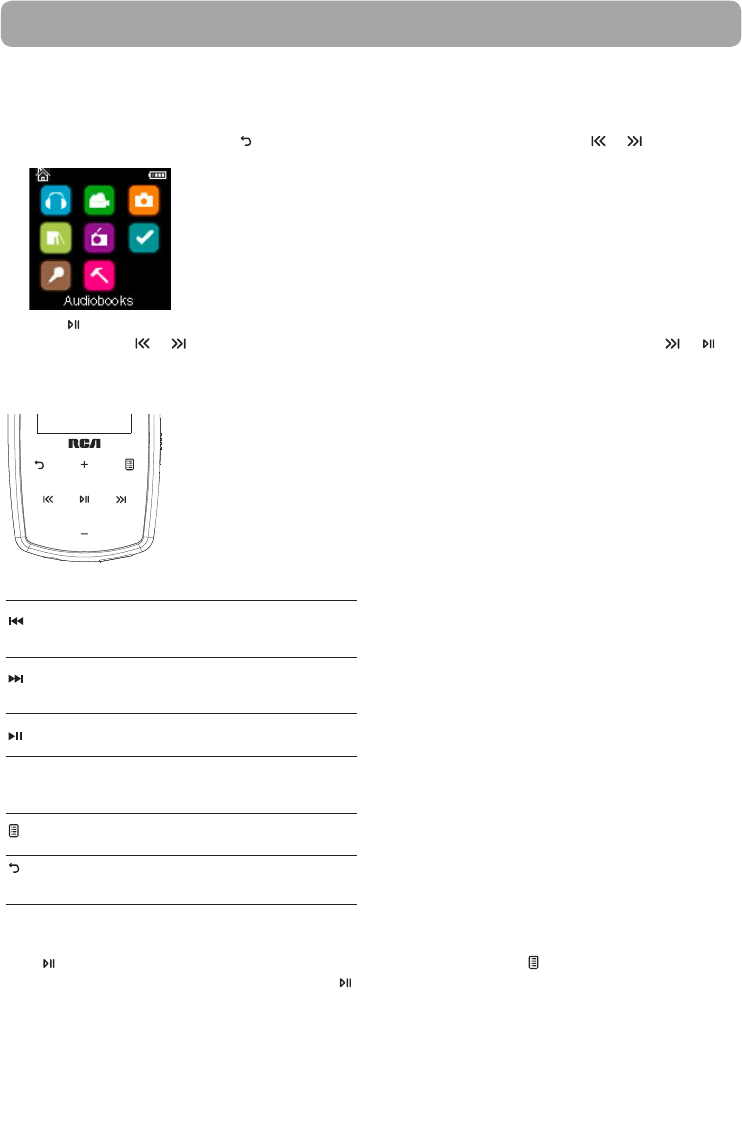
24
Audiobooks
Audiobooks playback controls
Playing audiobooks
Audiobook playback is similar to music playback.
1. In other modes, press and hold
to display the Home menu. Then press + or – and
or to select
Audiobooks.
2. Press
to enter Audiobooks.
3. Use + or – and
or to navigate through the menus and select the desired item, then press
or
to start listening.
Option menu (Audiobook playback)
Press
at the playback (Now playing) screen to pause the playback and press
to show the Option menu.
Press + or – to highlight an option and then press
to confirm the selection or change the setting.
The following options are available:
• Skip – to select section-by-section or file-by-file skipping (read below section for details)
• Delete – to remove current file from the player
• CoverArt – to select to show the cover at of the playing audible file or not
Skips to previous file/section, press and
hold to scan backward within a file
Skips to the next file or section, press
and hold to scan forward within a file
Starts/pauses playback
Increases or decreases the volume
during playback
Shows/hides option menu
Back to previous navigation level. Press
and hold to enter Home menu
+ or –










