MP3 Player User Manual
Table Of Contents
- Important safety instructions
- FCC Information
- Contents
- End user license agreement
- Before you begin
- Managing files on your RCA Player
- General controls
- Using the menus
- Music
- Videos
- Pictures
- Audiobooks
- Radio
- Favorites
- Voice Memo
- Settings
- Additional information
- Warranty information
- M3804_DOC_OM_SPANISH.PDF
- M3804_DOC_OM_FRENCH.PDF
- Information de sécurité
- Information FCC
- Table des matières
- Entente de licence de l’utilisateur
- Avant de commencer
- Gestion des fichiers sur votre lecteur RCA
- Commandes générales
- Utilisation des menus
- Musique
- Vidéos
- Images
- Audiobooks
- Radio
- Favoris
- Enregistrement vocal
- Réglages
- Renseignements additionnels
- Garantie limitée
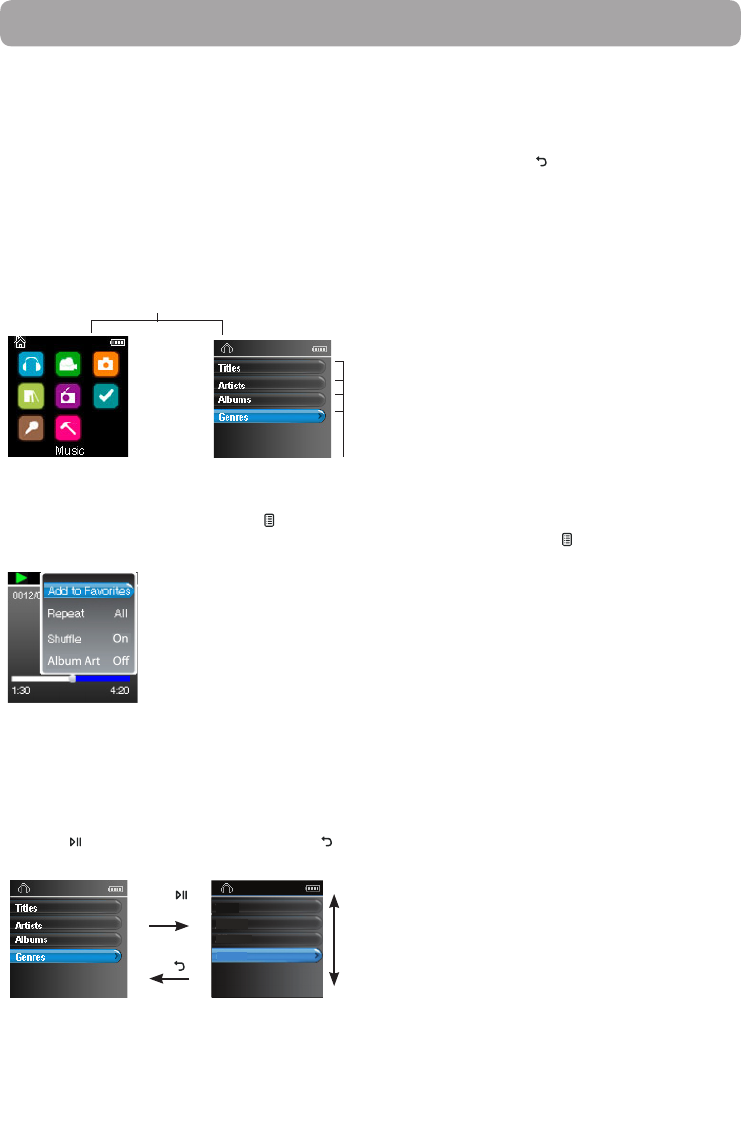
16
Menu types
The player has two types of menu:
Player menu
The player menu appears when you turn on the player or if you press and hold
while listening to the
player. It lets you:
• Browse for and play music, audiobook, video and picture files
• Listen to the radio
• Record and play back voice memos
• Change the player’s settings – language, display brightness, etc.
Option menu
The option menu appears if you press
at the playback (Now playing) screen while listening to the player. It
provides different options depending on what you are listening to when you press
.
Using the menus
"Now playing" screen
Menu titles
Menu items
Menu navigation
When a menu is displayed:
• Press + and – to scroll up and down the list of menu items.
• Press to go to the next menu level. Press
to return to the previous menu level.
Play All Songs
Down
Getting Out
Going Down Slow
Press
Press
Press +
Press –










