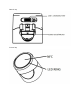User's Manual
Table Of Contents
- Safety Statement
- Important Safety Instructions
- FCC/IC Statement
- Radiation Exposure Statement
- Disposal and Recycling Information
- Disclaimer of Safety Instructions and Exclusion of
- Product Specifications
- Quick Start With Your Smart Bottle
- Warranty Card
- DÉCLARATION DE SÉCURITÉ
- DÉCLARATION DE CONFORMITÉ
- D'IMPORTANTES CONSIGNES DE SÉCURITÉ
- Exclusion des consignes de sécurité et exclusion d
- Spécifications des produits
- DÉMARRAGE RAPIDE AVEC VOTRE GOURDE INTELLIGENTE
- Carte de garantie
Quick Start With Your Smart Bottle
Your REBO bottle comes equipped with a USB-C charging port and a USB-C to USB-A cable.
The REBO bottle is sent in a special shipping mode where most of its functions are deactivated.
To start using your REBO bottle, please follow the instructions below.
INSTRUCTIONS
1. First, charge your REBO bottle using the USB cable provided and a standard USB
charger or a standard USB power delivery (your USB phone charger will normally work
for this purpose).
2. Wait for the REBO bottle to be fully charged (approximately three hours). You will know
that the bottle is fully charged when the LED ring turns green.
3. Connect the REBO bottle to your smartphone following the steps below:
i. Download the REBO app from the Google Play
Store or Apple App Store.
ii. Turn on your smartphone’s Bluetooth function.
iii. Open the REBO app and click on ‘connect bottle’,
then double-tap the centre of the LED ring while the charging cable is still
connected.
If your smartphone is NFC-enabled, you can also connect your REBO bottle following the steps
below:
i. Turn on your smartphone’s NFC function.
ii. Hold your smartphone near the centre of the REBO cap.
iii. Your smartphone will automatically connect to the REBO bottle. If you
have already installed the REBO app, it will turn on, and you can start
using the REBO bottle.
iv. If your smartphone does not have the REBO app installed, your
smartphone will prompt you to download it through the REBO welcome
web page.
Now you can start using your REBO bottle together with the REBO app.
For more information on how to best use your bottle, please visit www.rebo-bottle.com or check
the REBO app on your phone.
LED RING MESSAGES
GREEN RING stays on
The battery is fully charged and the charger is attached to the device. The LED ring stays lit until
the user disconnects the charger.
QR code for
app stores