User guide
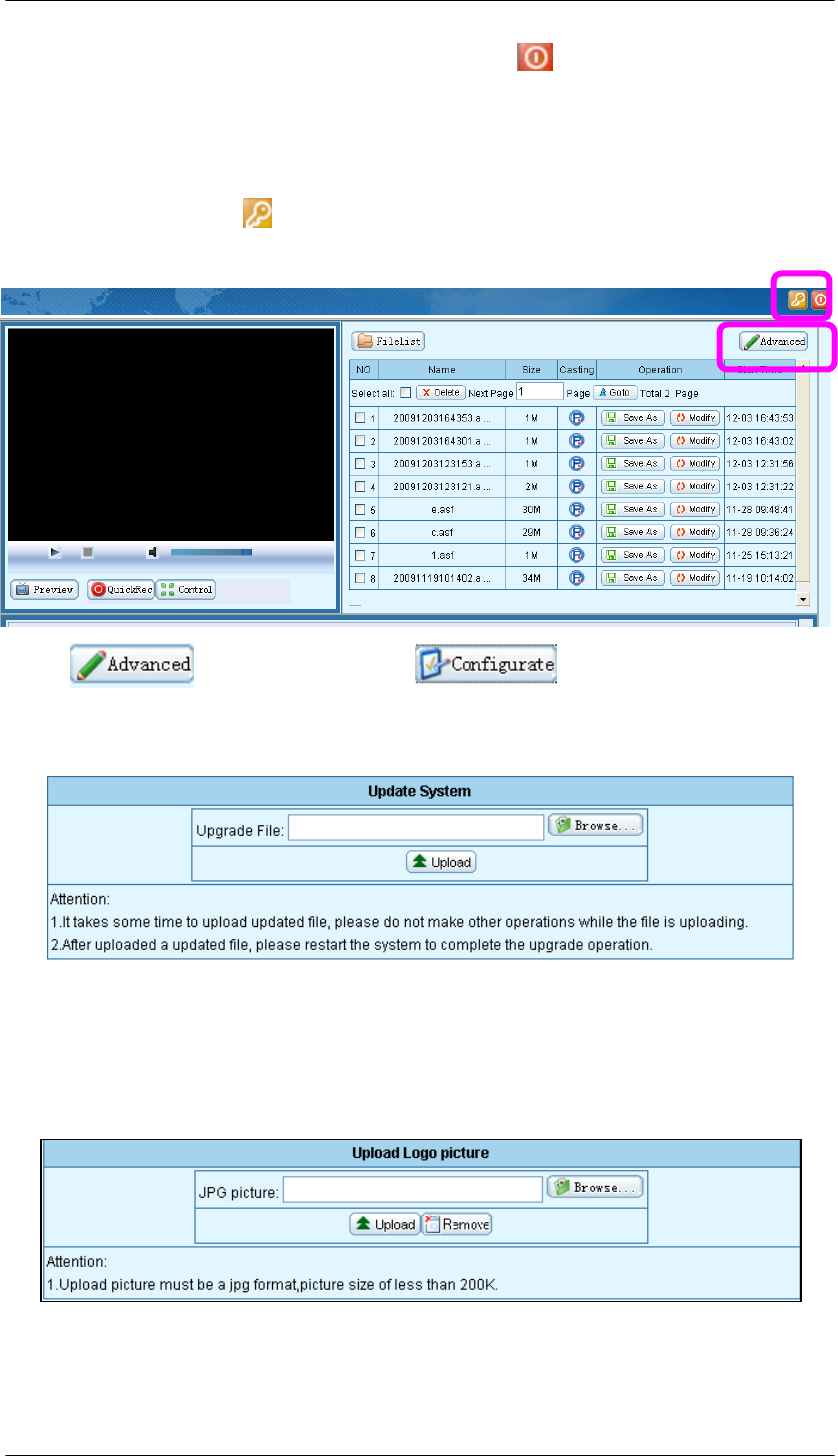
USER INSTRUCTION DSS-R-CL1100 SERIES
www.meicheng.com.tw
6
Logout: After you logon to the system, if you click on the page, you will be
logged out of the system management or client interface. And your logout will not
affect the operation of the server, and the current working information of the server
will be provided as soon as you logon to the system next time.
Re-logon: if you click at the top of the page, you will be brought back to the
system logon interface.
Click on the page, and click the server's system settings
can be viewed. The system software version’s upgrade operation
After uploading LOGO (JPG format), the uploaded logo image can be seen in the
POP display mode. Suggested JPG file resolution is shown as below. (Please refer to
page 11 for more details)
1. D1 (large) : logo resolution 753 x 304
2. CIF (medium) : logo resolution 535 x 730
3. QCIF (small) : logo resolution 266 x 946










