User guide
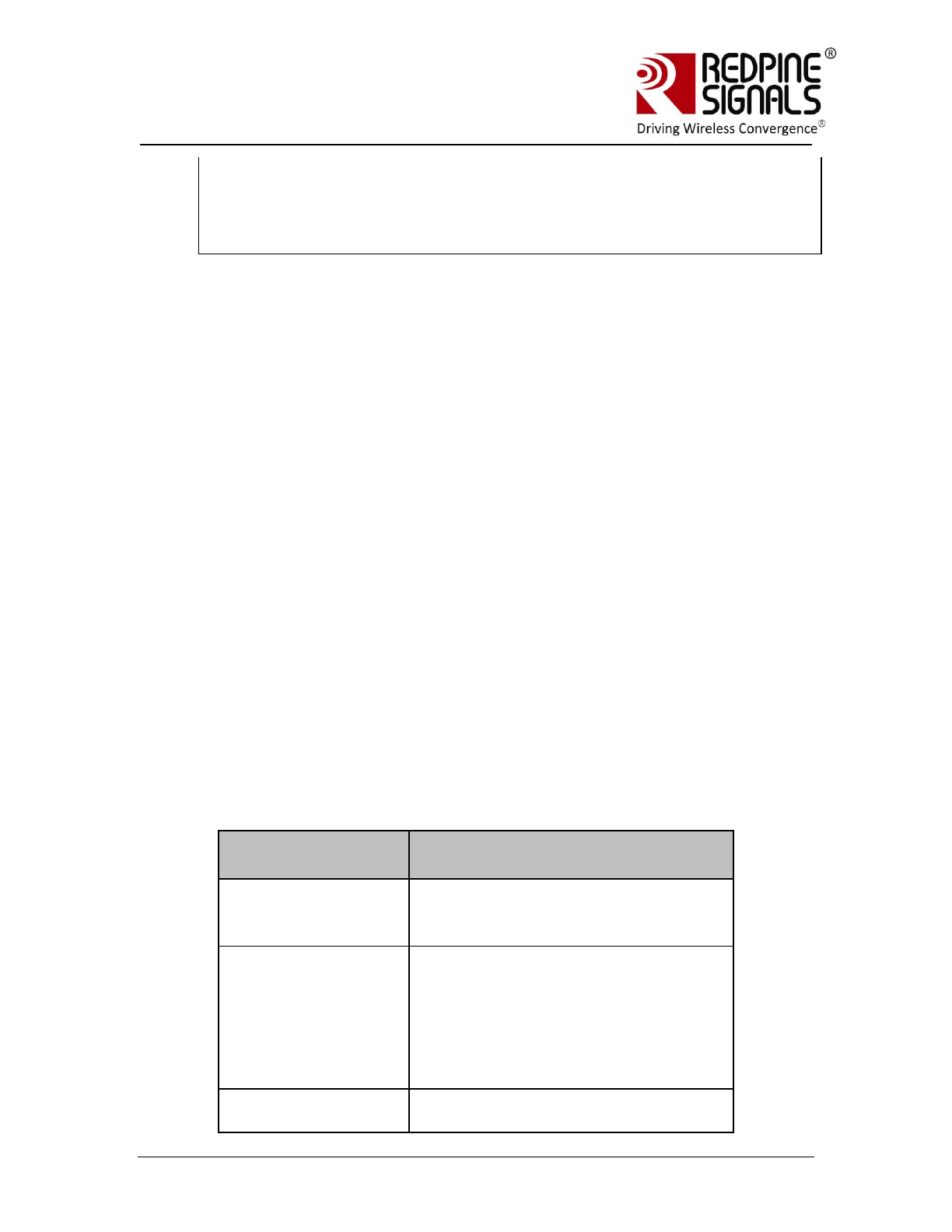
Redpine Signals, Inc. Proprietary and Confidential. Page 130
R
R
S
S
9
9
1
1
1
1
0
0
-
-
N
N
-
-
1
1
1
1
-
-
2
2
2
2
/
/
2
2
4
4
/
/
2
2
8
8
S
S
o
o
f
f
t
t
w
w
a
a
r
r
e
e
P
P
r
r
o
o
g
g
r
r
a
a
m
m
m
m
i
i
n
n
g
g
R
R
e
e
f
f
e
e
r
r
e
e
n
n
c
c
e
e
M
M
a
a
n
n
u
u
a
a
l
l
V
V
e
e
r
r
s
s
i
i
o
o
n
n
4
4
.
.
1
1
5
5
passive scan in DFS channels. If the Access Point detects radar signals, it
indicates to the module (client) to switch to a different channel by using the
“channel switch frame”. The module performs channel switch as per the AP‟s
channel switch parameters. There is no command required to enable this
feature, it is enabled by default.
Response
The response frame for the scan response is as shown below. This frame
contains the list of SSID‟s scanned in the network, in decreasing order of RSSI.
The maximum number of Access Points that can be scanned by the module is 15
for RS9110-N-11-22(-xx) and RS9110-N-11-24(-xx) and 11 for RS9110-N-11-
28(-xx).
struct WiFi_CNFG_ScanInfo
{
UINT8 uChannelNumber;
UINT8 uSecMode;
UINT8 rssiVal;
UINT8 aSSID[32];
};
struct WiFi_CNFG_ScanRsp
{
UINT32 uScanCount;
UINT32 Reserved;
struct WiFi_CNFG_ScanInfo stScanInfo[32];
};
Structure Member
Name
Description
uChannelNumber
Channel Number of the Access Point.
This value can be one of many values,
as listed.
uSecMode
Security Mode of the scanned Access
Point.
0 – Open (No Security)
1 – WPA
2 – WPA2
3 – WEP
rssiVal
Absolute value of the RSSI
information. For example, if the RSSI










