User guide
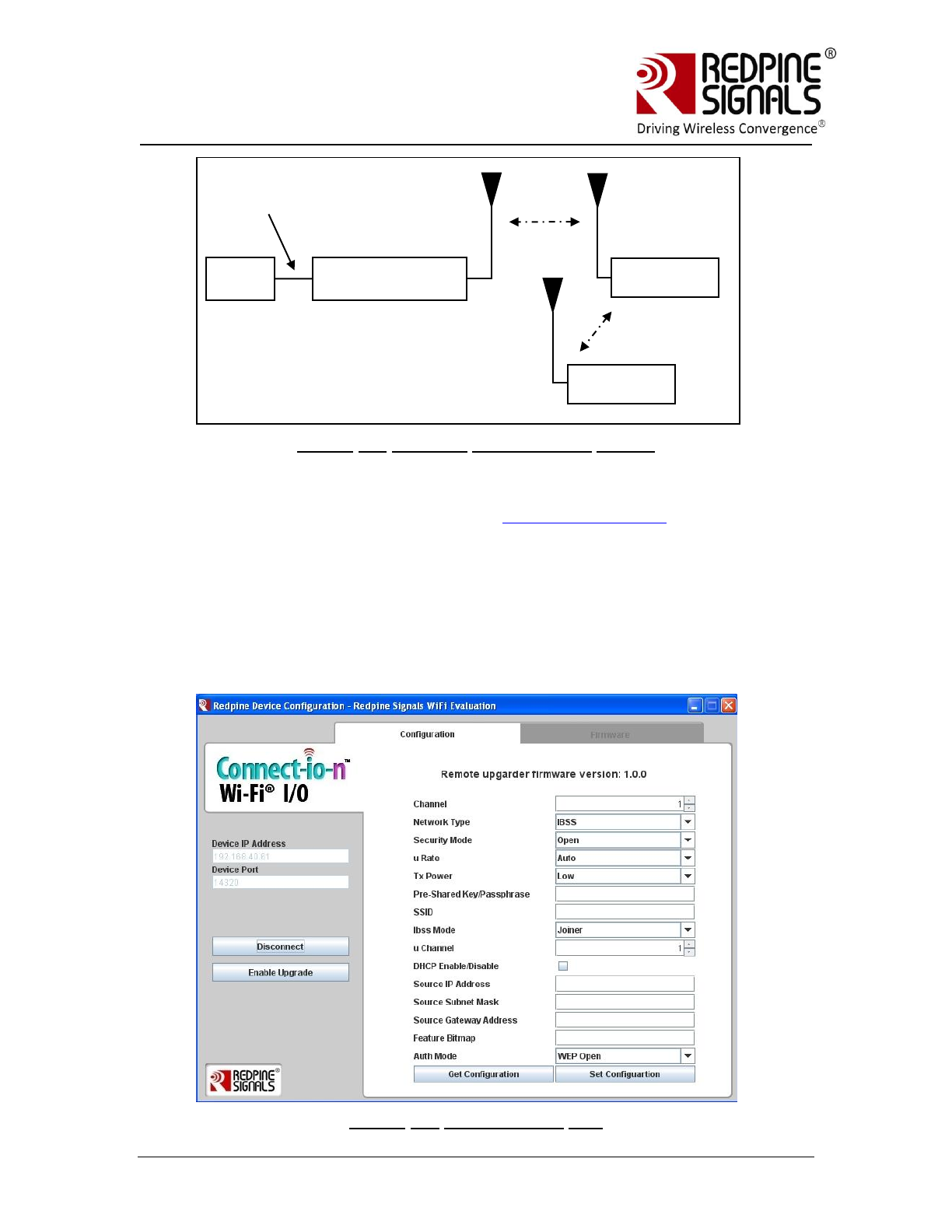
Redpine Signals, Inc. Proprietary and Confidential. Page 199
R
R
S
S
9
9
1
1
1
1
0
0
-
-
N
N
-
-
1
1
1
1
-
-
2
2
2
2
/
/
2
2
4
4
/
/
2
2
8
8
S
S
o
o
f
f
t
t
w
w
a
a
r
r
e
e
P
P
r
r
o
o
g
g
r
r
a
a
m
m
m
m
i
i
n
n
g
g
R
R
e
e
f
f
e
e
r
r
e
e
n
n
c
c
e
e
M
M
a
a
n
n
u
u
a
a
l
l
V
V
e
e
r
r
s
s
i
i
o
o
n
n
4
4
.
.
1
1
5
5
Figure 49: Wireless Configuration Set-up
1. Assuming the module is already connected to an AP after a normal
boot-up as described in section Boot-loading Process, connect a
Laptop to the same AP.
2. Open the application
RS.CN.xx.GENR.SP.x.x.x\Software\Wireless_Upgrade\
DeviceConfigGUI.jar in Laptop (C) and click on the connect button.
Enter the IP address of the module in the field “Device IP
Address”. Keep the “Device Port” unchanged to 14320. After
clicking on “Connect” Button, click on the “Configuration” tab on
top.
Figure 50: Configuration GUI
PC (P)
RS9110-N-11-22/28
UART
Interface
AP
Laptop (C)










