User guide
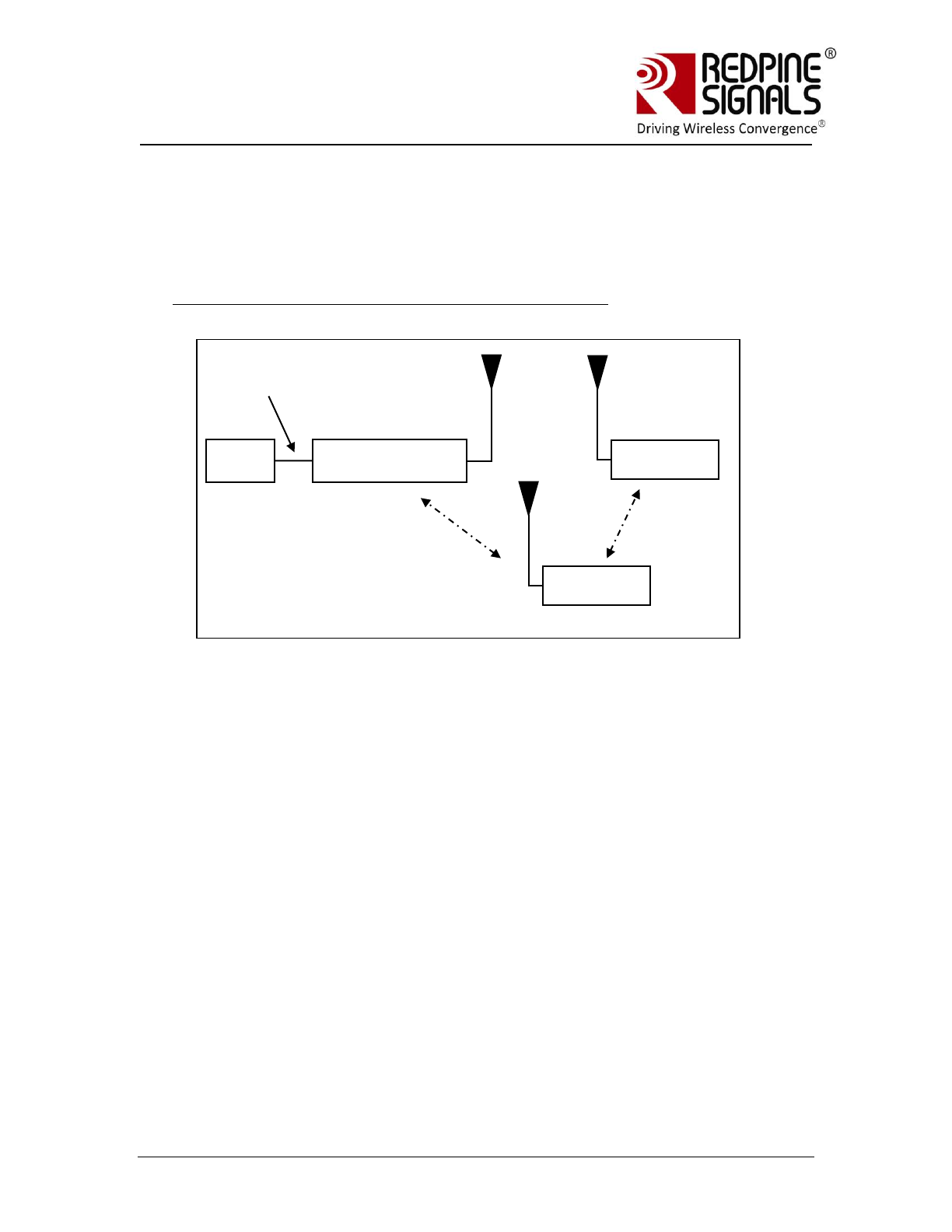
Redpine Signals, Inc. Proprietary and Confidential. Page 202
R
R
S
S
9
9
1
1
1
1
0
0
-
-
N
N
-
-
1
1
1
1
-
-
2
2
2
2
/
/
2
2
4
4
/
/
2
2
8
8
S
S
o
o
f
f
t
t
w
w
a
a
r
r
e
e
P
P
r
r
o
o
g
g
r
r
a
a
m
m
m
m
i
i
n
n
g
g
R
R
e
e
f
f
e
e
r
r
e
e
n
n
c
c
e
e
M
M
a
a
n
n
u
u
a
a
l
l
V
V
e
e
r
r
s
s
i
i
o
o
n
n
4
4
.
.
1
1
5
5
6 Appendix A: Example Flow for AT Commands
This section gives an example flow of AT Commands for setting up Wi-Fi
connection in Infrastructure and IBSS modes and then opening TCP/UDP/LTCP
sockets and exchanging data. The commands are given according to the
following network settings mentioned in each section.
Infrastructure Mode setup in WPA2(PSK) security mode
Frequency Band: 2.4GHz
SSID of AP: RSI_Infrastructure
Network Type: Infrastructure
Channel: 1
TX Rate: 0 (Autorate)
TX Power: 2 (High)
Security: WPA2-PSK
Pre-Shared Key: RSI_EVAL [To be configured in (B)]
IP Address of RS9110-N-11-2X Module: Assumed to be 192.168.1.175 in this
set-up
IP Address of Access Point: Assumed to be 192.168.1.99 in this set-up
IP Address of Peer Computer: Assumed to be 192.168.1.172 in this set-up
The AT Command sequence is as follows:
1. Band selection: at+rsi_band=0\r\nInitialization: at+rsi_init\r\n
2. Scanning for Access Points : at+rsi_scan=0\r\n
3. Network Type: at+rsi_network=INFRASTRUCTURE\r\n
PC (D)
RS Module (C)
UART
Interface
Laptop (A)
AP (B)
Wireless
Connection
Wireless
Connection










