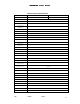User's Manual
PRELIMINARY
PRELIMINARY PRELIMINARY
PRELIMINARY –
––
–
Service
ServiceService
Service Manual
Manual Manual
Manual
DR• CHKD• APPD•
27
Mode combination
1.Mode
User mode: Turn on the power to enter.
PC mode:Set and adjust with PC software or programmer.
2
.
Parts description:
•.Antenna
•.C
hannel (frequency) selector knob
turn the knob to choose channel from 1~16•channel 16 may be set by
distributor as scan channel••
•.LED light
Lights red while transmitting, green while receiving a signal. Flashes red
when the battery voltage is low, while transmitting.
•.Power switch/Volume control
Turn the knob clockwise to switch the transceiver ON, anti-clockwise to turn
off the power till there is a “click” sound , rotate to adjust the volume level.
(5)Speaker
•.
Microphone
•.PTT•push to talk•switch
Press the button while transmitting, and release it while receiving.
•.Monitor key
Press it to shut off squelch, noise could be heard, release to connect
squelch.
•.Speaker/microphone jack
•.Belt clip
•.Battery•TB-82•