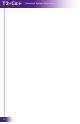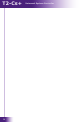Operating instructions
Universal System Controller
T2-Cs+
24
CHAPTER 3 | OPERATION
CALIBRATE TOUCHSCREEN
This button runs a routine that allows you to calibrate the touchscreen.
Since it normally should not be necessary to calibrate the touchscreen, this
routine is included as a precaution only.
Press the Calibrate button to continue.
Follow the directions on the display to complete the calibration process.
WARNING!
DO NOT ATTEMPT TO CALIBRATE THE TOUCHSCREEN WITH
YOUR FINGERTIP. PROPER CALIBRATION REQUIRES A
STYLUS OR OTHER FINE TIP. DO NOT USE METAL OBJECTS
SUCH AS BALL POINT PENS OR SCREWDRIVERS THAT CAN
DAMAGE THE SURFACE OF THE TOUCHSCREEN.