User manual
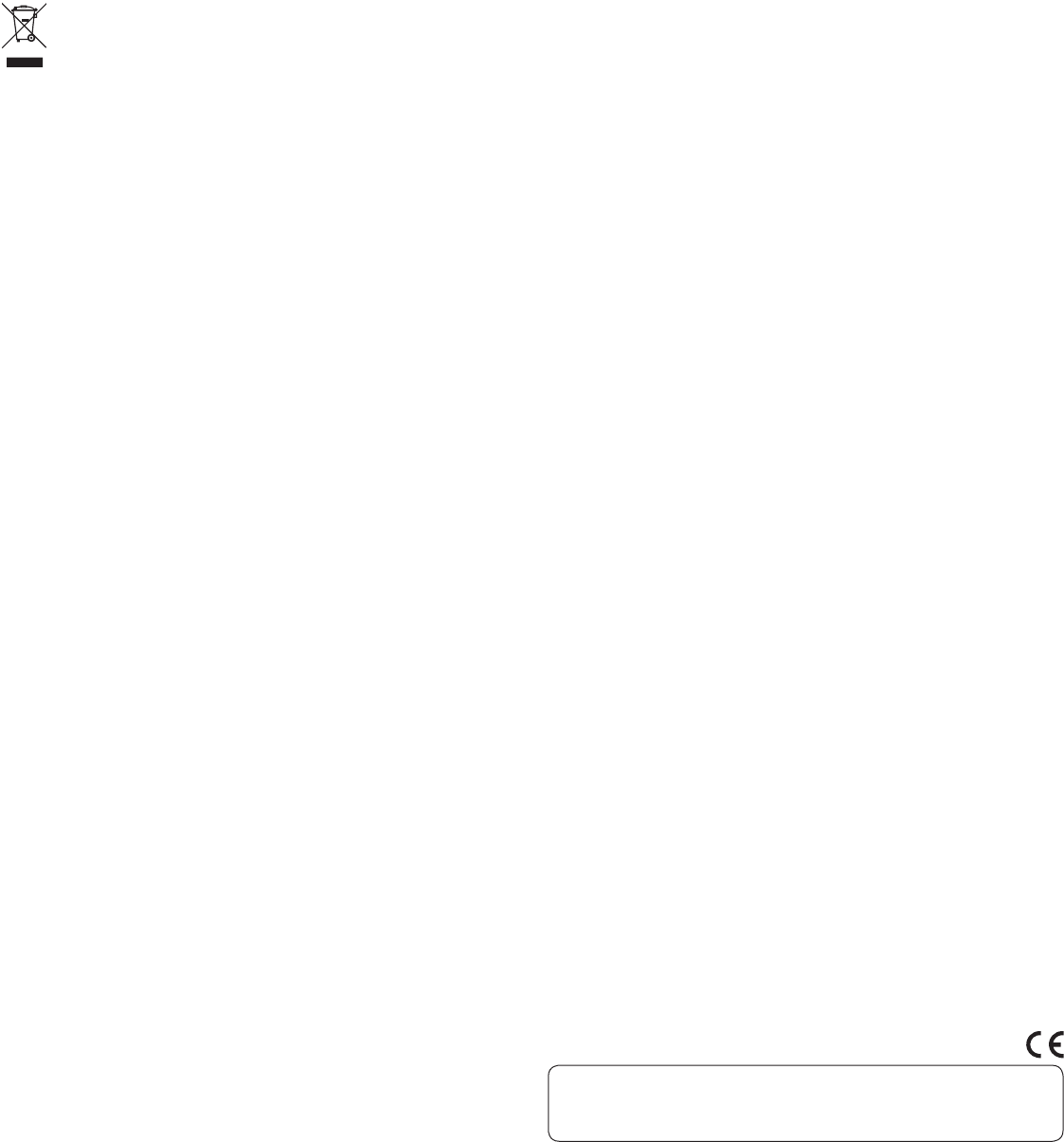
This is a publication by Conrad Electronic SE, Klaus-Conrad-Str. 1, D-92240 Hirschau (www.conrad.com).
All rights including translation reserved. Reproduction by any method, e.g. photocopy, microlming, or the capture in electronic data
processing systems require the prior written approval by the editor. Reprinting, also in part, is prohibited. This publication represent the
technical status at the time of printing.
© Copyright 2015 by Conrad Electronic SE. V1_0815_02-HK
Maintenance and cleaning
• Do not use any aggressive cleaning agents as these may lead to discoloration. To
prevent scratch marks, do not apply too much force on the surface during cleaning.
• Switch o the product beforecleaning. Disconnect the poweradapterfrom the
mains. Wait for at least 30 seconds until all magnetic discs have come to a complete
stop.
• Besides occasional cleaning, the device is maintenance-free. To clean the device,
use a soft, anti-static and lint-free cloth.
• You can use a clean, long-haired brush to easily remove any dust.
Notes
• No driver installation is required.
• Format the harddrive for your required operating system before use.
• For USB 3.0 speeds a USB 3.0 controller is needed in your computer.
• If required, you may apply the supplied rubber feet at the base of the product in
ordertoplaceitatonadesk.
Disposal
Electronic devices are recyclable waste and must not be disposed of in the
household waste.
At the end of its service life, dispose of the product according to the
relevant statutory regulations.
Youthusfullyourstatutoryobligationsandcontributetotheprotectionof
the environment.
Technical data
a) Hard drive case
System requirements .........................Windows
®
XP (Home, Pro with SP1, 2, 3, 32 bit)
Vista™, 7, 8, 8.1 (32/64 bit)
Mac OS 10.7, 10.8.3
Linux Ubuntu 10.4, 11.4
Suitable for ........................................... 8.89 cm (3.5“) SATA I/II/III HDD
USB standard.......................................USB 3.0 (downward compatible to USB 2.0/1.1)
Hard drive capacity ............................max. 5 TB (Depending on the operating system.
4 TB supported starting from Windows
®
7)
USB cable length...................................approx. 90 cm
Operating conditions ..........................0 to +45 °C, 5 - 95 % RH
Storage conditions..............................-10 to +65 °C, 5 - 95 % RH
Dimensions (W x H x D)......................30 x 112 x 183 mm
Weight ...................................................approx. 330 g
b) Power adapter
Input voltage / current........................100 – 240 V/AC, 50/60 Hz, 0.4 A
Output voltage / current ..................... 12 V/DC, 1.5 A








