User manual
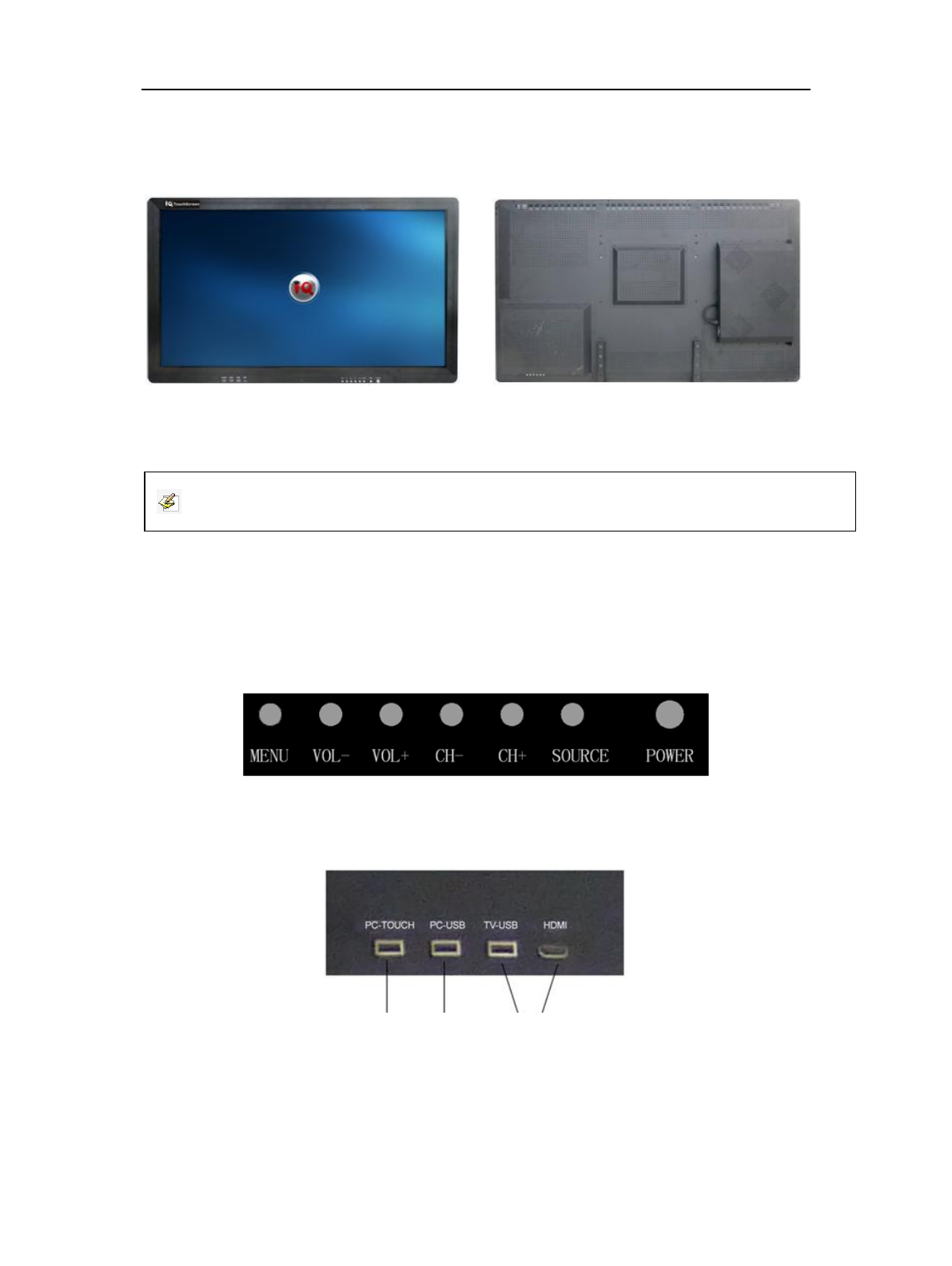
Returnstar Interactive Technology Group Co., Ltd.
11
Chapter 4 Function
Front View Rear View
4.1 Ports
Buttons and Extended Interfaces
Front I/O Ports
4.2 Turn on Power
Put the machine stably (or on the brackets), connect one end of the power adaptor
with the power socket on the machine and insert the other to the AC power (Input
Voltage: 220V; AC Frequency: 50/60Hz). If the model you bought is built in PC, please
Note: The views of different models are not exactly the same. Please in kind prevail.
PC
Touch Frame
TV










