User manual
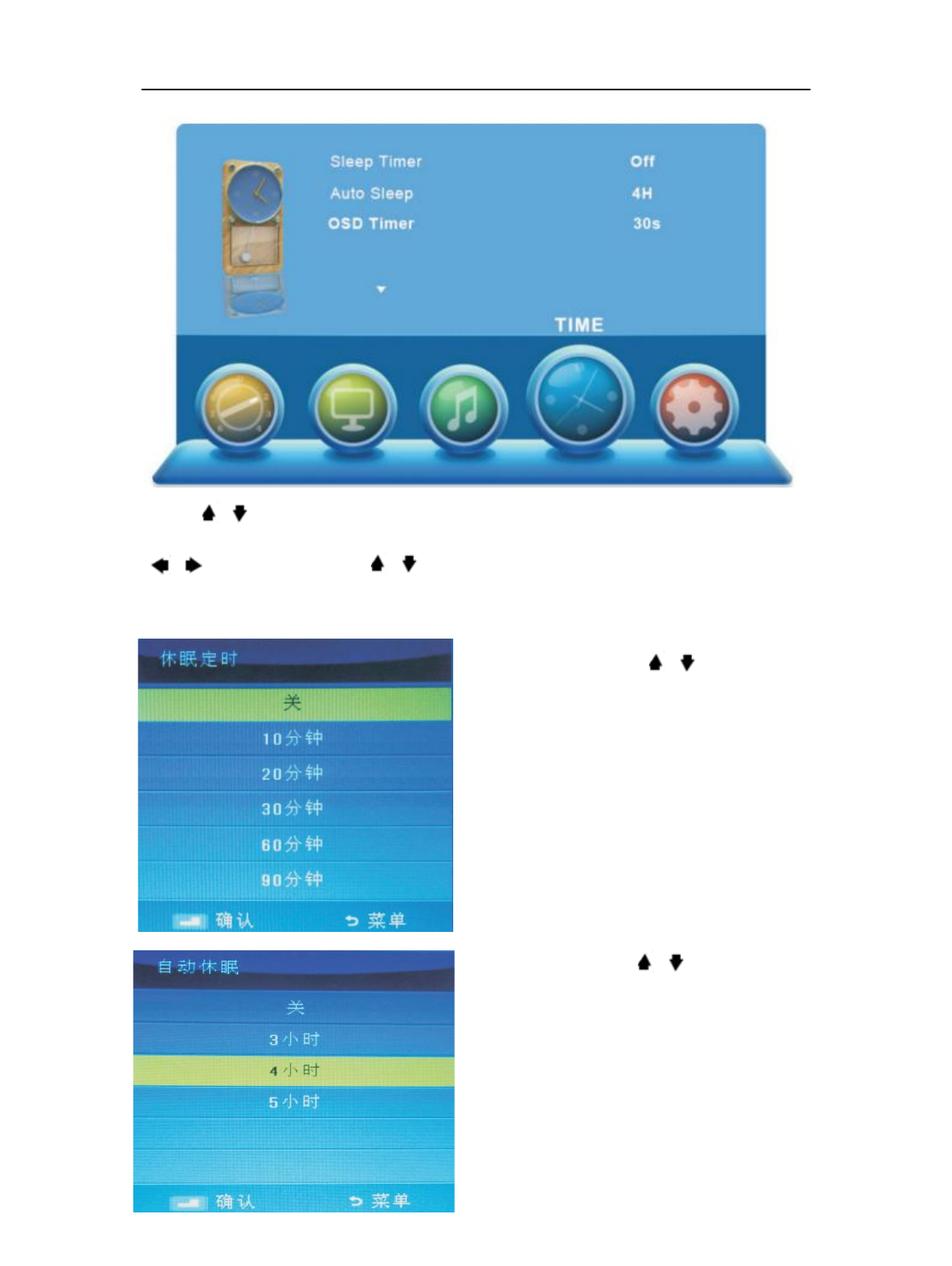
Returnstar Interactive Technology Group Co., Ltd.
21
Press [ ]/[ ]/[OK] to select among: Sleep Timer, Auto Sleep, OSD Timer. Press
[ ]/[ ]/[OK] to enter, press [ ]/[ ] to adjust, and press [OK] to confirm. Press [EXIT]
to exit.
Sleep Timer: Press [ ]/[ ] to select the
time in minutes (off, 10mins, 20mins,
30mins, 60mins, 90mins) that you want to
TV to shut off automatically after you set
the time. Before the last minute of Sleep,
system will prompt “Press any button to
cancel Sleep.”. If you press a button to
cancel, the Sleep will be turned off.
Auto Sleep: Press [ ]/[ ]/[OK] to select
the time in hours (Off, 3h, 4h, 5h) that you
want the TV to remain on after your last
operation. Cancel by setting it to Off.










