User manual
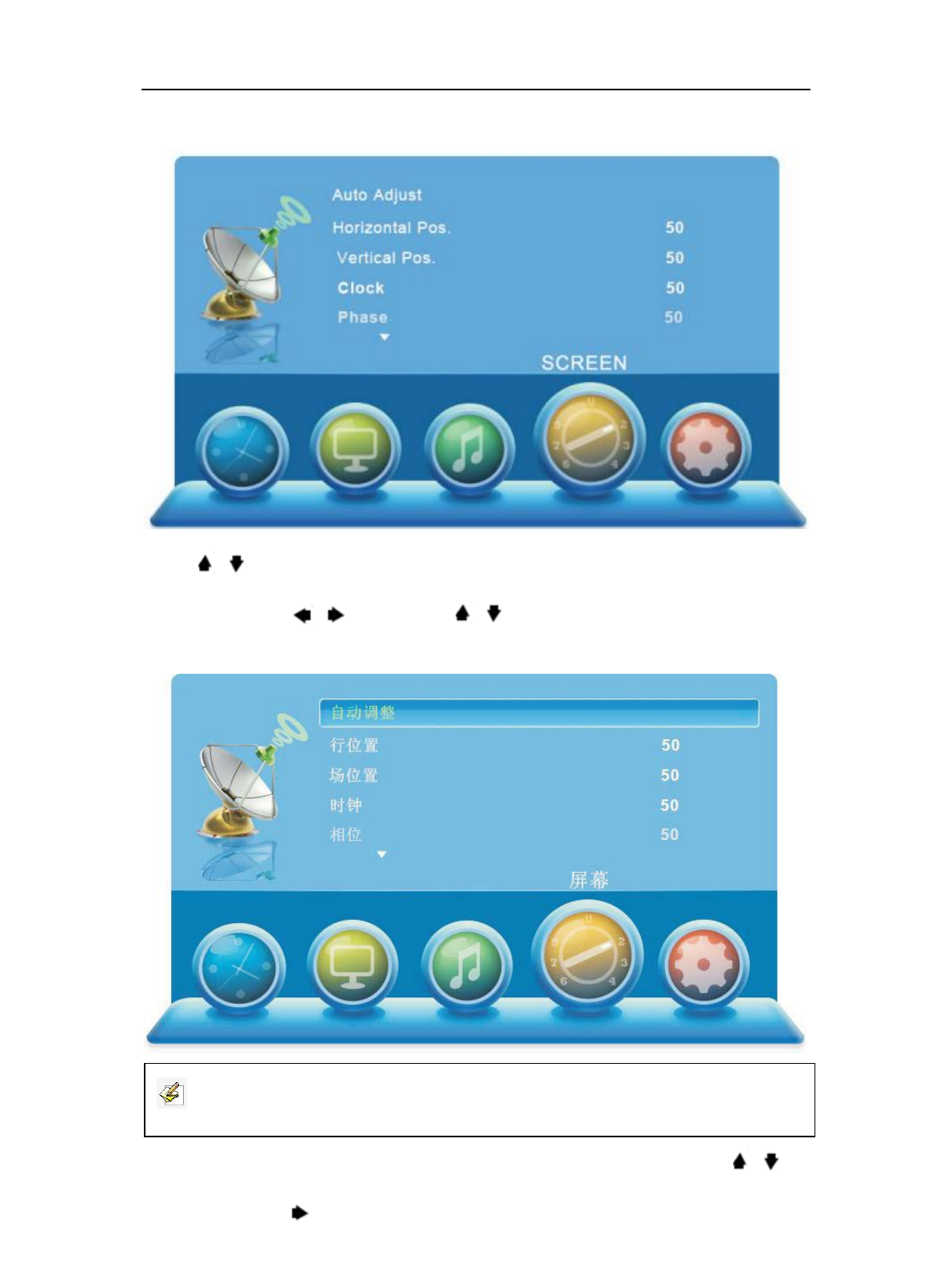
Returnstar Interactive Technology Group Co., Ltd.
24
enter. Press [EXIT] to exit.
Press [ ]/[ ]/[OK] to select among: Auto Adjust, Horizontal Pos,. Vertical Pos., Clock
and Phase. Press [ ]/[ ] to enter and [ ]/[ ] to adjust. Press [OK] to confirm. Press
[EXIT] to exit.
Under Computer source, press [ATV MENU] to enter menu, and press [ ]/[ ] to
select, then press [ ]/[OK] to enter submenu.
Note: The Screen Menu is available only I VGA source.










