User manual
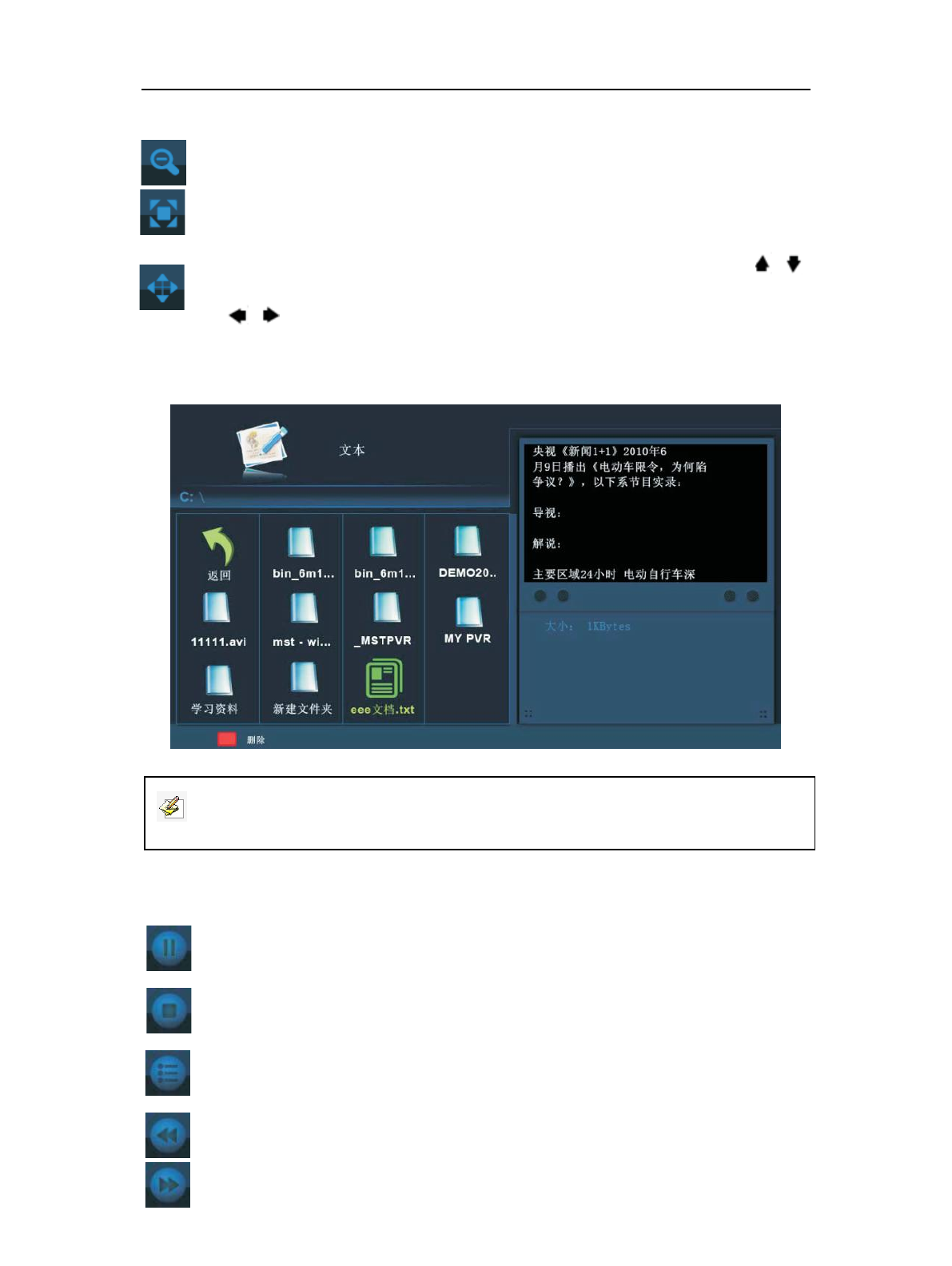
Returnstar Interactive Technology Group Co., Ltd.
31
Zoom the picture out.
Press to choose the zoom mode.
Zoom in the picture first. Highlight the icon and press [OK], then press [ ]/[ ]
& [ ]/[ ] to move the picture.
7.3.4 Text
Press [OK] to display the menu.
Press to play or pause.
Press to stop and back to the previous folder.
Press view Photo/Music/Video/File information.
Press to rewind.
Press to wind.
Note: The *.txt file can be detected and read only.










