User manual
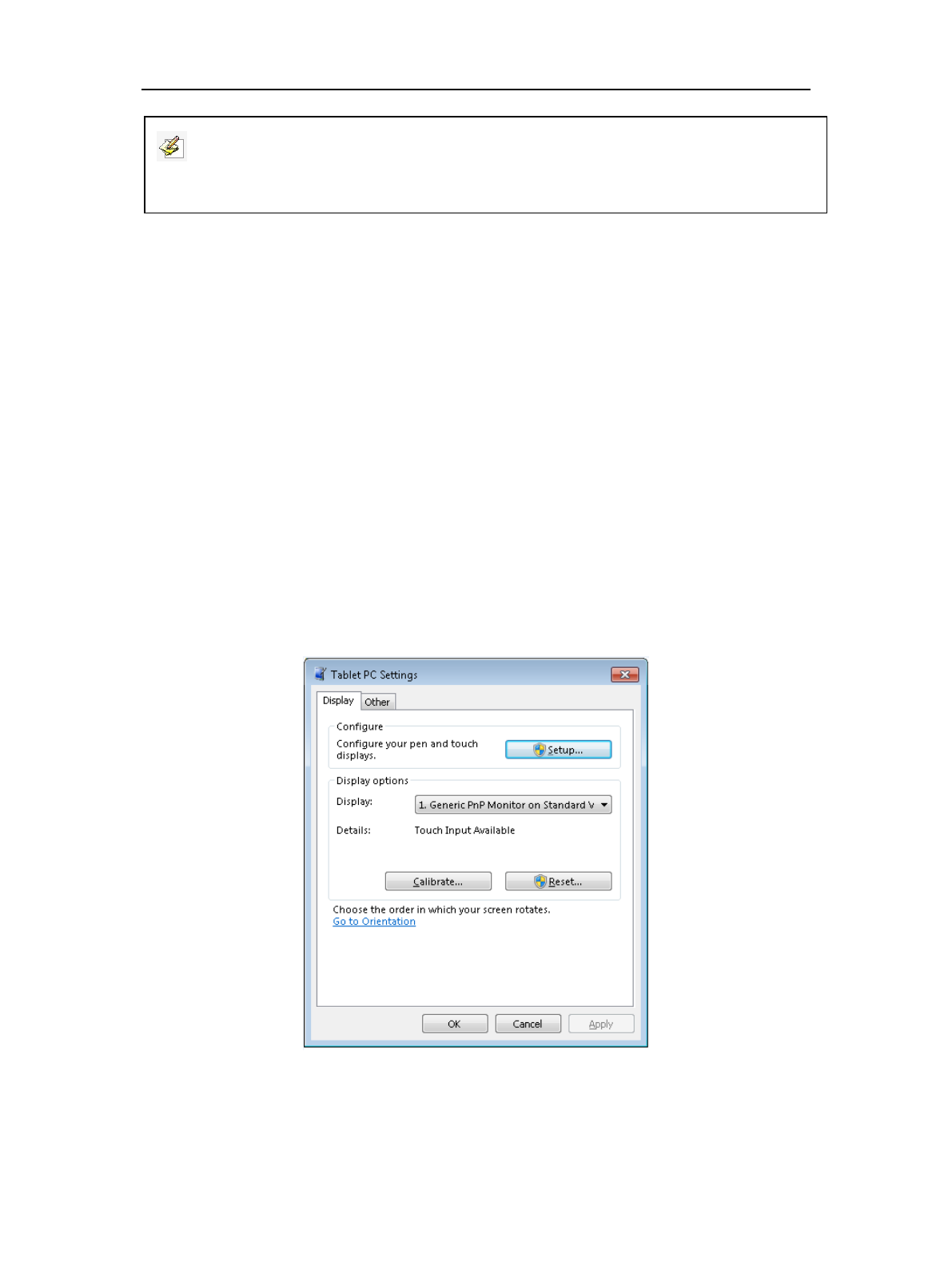
Returnstar Interactive Technology Group Co., Ltd.
34
8.2 Software and Driver Installation
1. Double click “MultiTouchScreen.exe” and follow the steps to install driver.
2. Double click “IQ Interactive Education Platform V5.1” and follow the steps to install
software.
3. Please restart PC after driver and software installation.
8.3 TouchScreen Calibration
At the first time you use IQTouchScreen, you need to calibrate it, so the moving track
of the finger can match the cursor. After IQTouchScreen is calibrated, you don't need
to re-calibrate under the same environment.
1. Select “Control Panel >Tablet PC Settings”. The Tablet PC Settings window
appears as follow.
2. Click “Calibrate”, the calibration interface appears as follow. Follow the on-screen
instructions, press the center of each black cross accurately by pen or finger tip.
Note: If your product is Integrated PC hardware, you only need to connect this integrated
PC directly.










