User manual
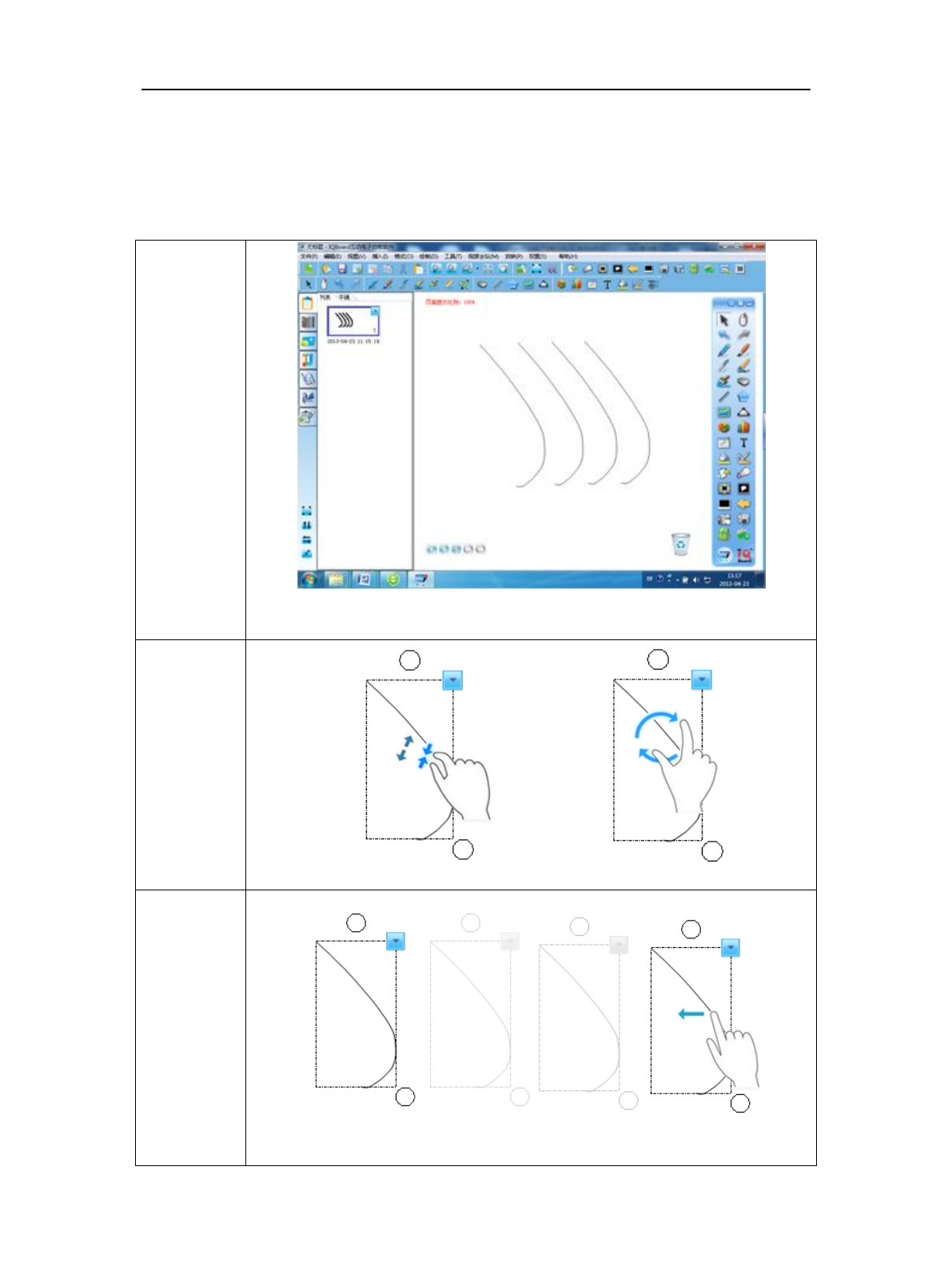
Returnstar Interactive Technology Group Co., Ltd.
36
3. You can rotate or zoom one or several objects selected in the whiteboard page by
Gesture Recognition in Windows OS.
4. Tick the Inertial Movement under “System Setting > Other Settings”, the object will
speed up automatically according to the moving speed when moving the object.
Multi-user
Mode
Tips: Multi-users should use the same pen tool to write in Multi-user
Mode.
Gesture
Recognition
(Zoom and
Rotate)
Zoom Rotate
Inertial
Movement
Select and pull the object to move it forward automatically.










