User manual
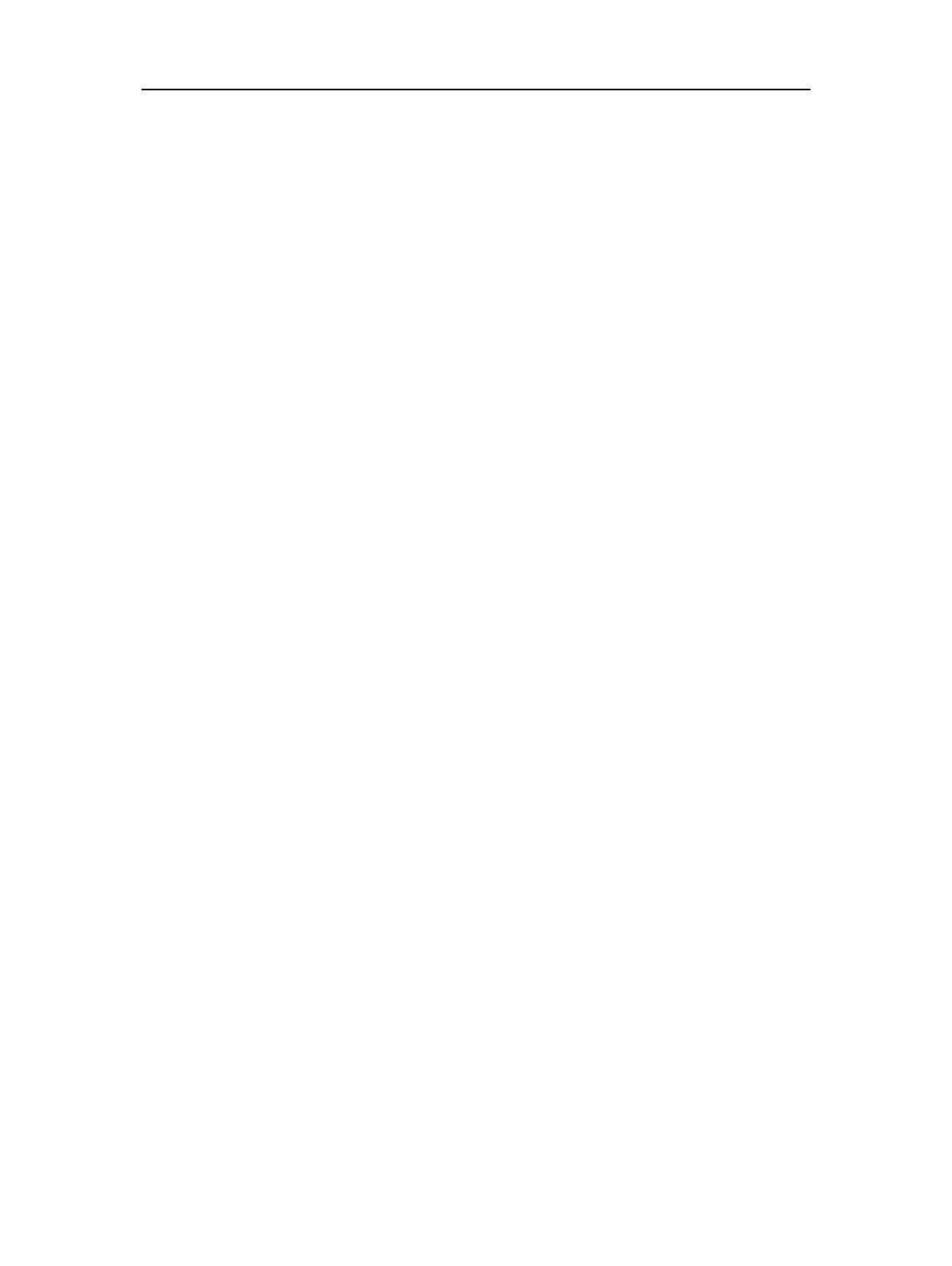
Returnstar Interactive Technology Group Co., Ltd.
5
Chapter 1 Product Introduction
IQTouchScreen are the latest touch interactive integrated machine. Combining the
technologies including high definition display, man-machine interaction, multimedia
information processing and network transmission, IQTouchScreen, which gets all
functions of projection, computer, curtain, stereo and interactive whiteboard, promotes
the interaction solution into a new level.
With IQTouchScreen, marvelous interactive communicating effects can be achieved in
live demonstration, teaching, product exhibition, business conference, video
communication, news broadcast, securities evaluation, military command,
entertainment, medical consultation, engineering design, competition tactics analysis,
weather analysis, etc.
With IQ Interactive Education Platform, various interactive teaching and
demonstrating functions can be achieved, such as write, erase, label (in character,
line, dimension and angle), drag, zoom, reveal screen, spotlight, screen capture and
save, screen record and playback, handwriting recognition, on-screen keyboard, text
input, text to speech, hyperlink to video, sound and webpage, and remote conference
by NetMeeting. IQ Interactive Education Platform also has colorful object animation
effects, page switching effects and interactive questions. Therefore, with IQ
Interactive Education Platform, users can make more interactive courseware by
designing unique object animation, adding sound or hyper linking.
IQ Interactive Education Platform also includes 500M IQBoard Resource Library
covering more than 30 subjects, such as math, physics, chemistry, biology,
gymnasium, etc. User can customize the installation by selecting subjects. The
software also provide common line, shape, character, symbol, decoration graph,
background template, Flash courseware, and other resources. Moreover, the software
supports importing various picture files and DOC(X), PPT(X), XLS(X), PDF files. The
page and file created by IQBoard Software can be saved as and freely converted to
various picture files as well as DOC(X), PPT(X), XLS(X), PDF, html files, etc.
We provide continuous upgrading service for IQ Interactive Education Platform. For
more information and detailed operation about IQ Interactive Education Platform,
please refer to IQTouchScreen User Manual (Software Part) in the installation CD.










