User manual
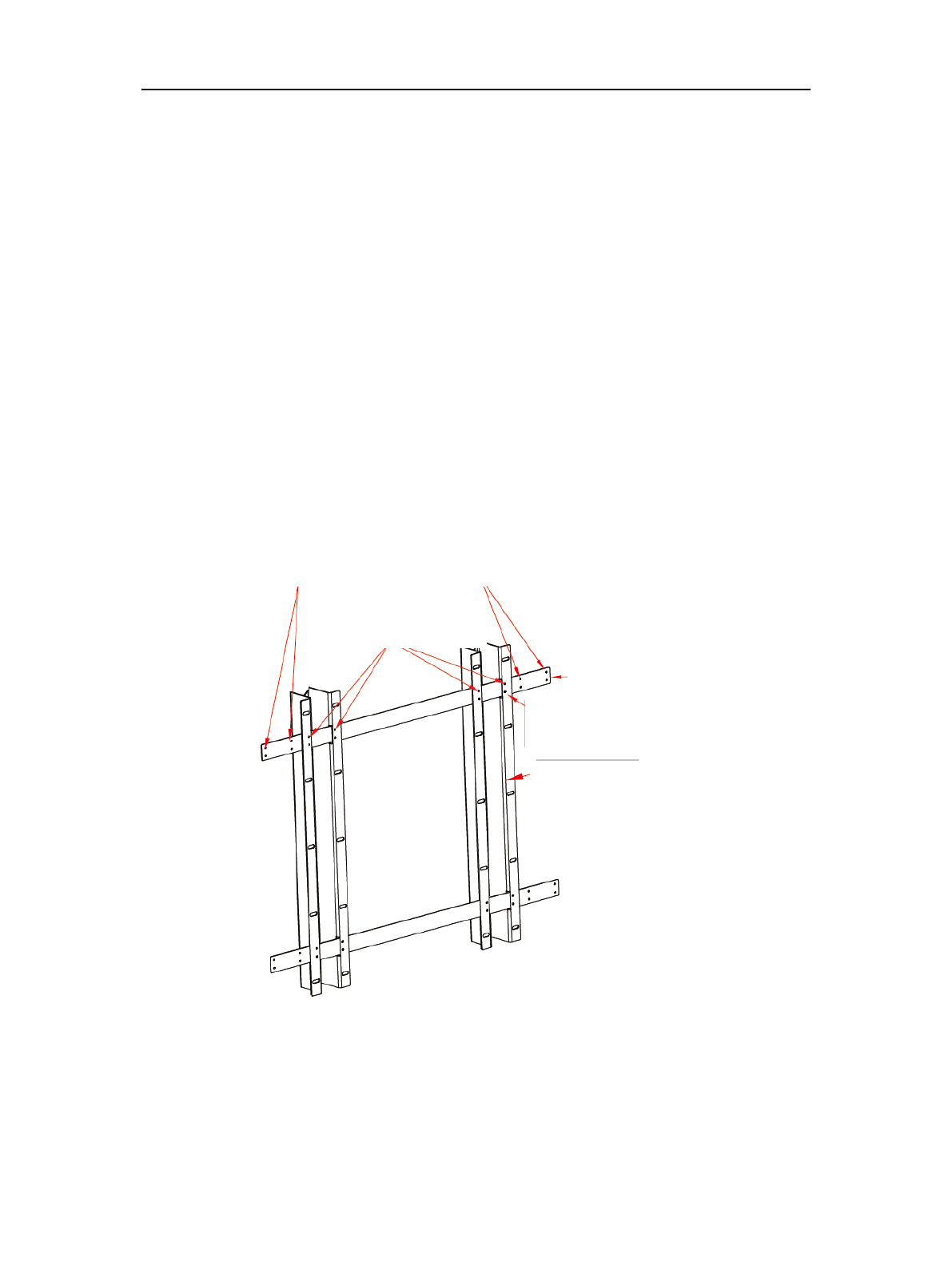
Returnstar Interactive Technology Group Co., Ltd.
7
Chapter 3 Installation
3.1 Wall Mounting
IQTouchScreen can be mounted on the wall by the special brackets equipped to save
space.
Before installation, please make sure the wall carrying capacity should be at least as 4
times as the weight of IQTouchScreen. (For weight of IQTouchScreen, please refer to
the product specification or consult our service center.)
Step 1
1. Set the attachment brackets through the wall mounting brackets according to the
hole distance of M10 on IQTouchScreen. (The bumps on the attachment brackets
should be on the same direction with Y gap on the wall mounting brackets.)
2. Fix the attachment brackets with the wall mounting brackets by the M3 screws.
Step 2
1. Attach the wall mounting brackets on the wall.
2. Put a pen through the strip holes on the wall mounting brackets to make marks of
the holes position.
3. Drill holes on the position of pen marks.
4. Put a wall anchor into each hole.
5. Screw the wall mounting brackets on the wall with M6.0×50 outer-hexagonal
self-tapping screws.
Distance btw Holes 400MM
Distance btw Holes 600MM
Attachment Brackets
Wall-mounting Brackets
Face of M3 Screws










