System Remote Control Brochure
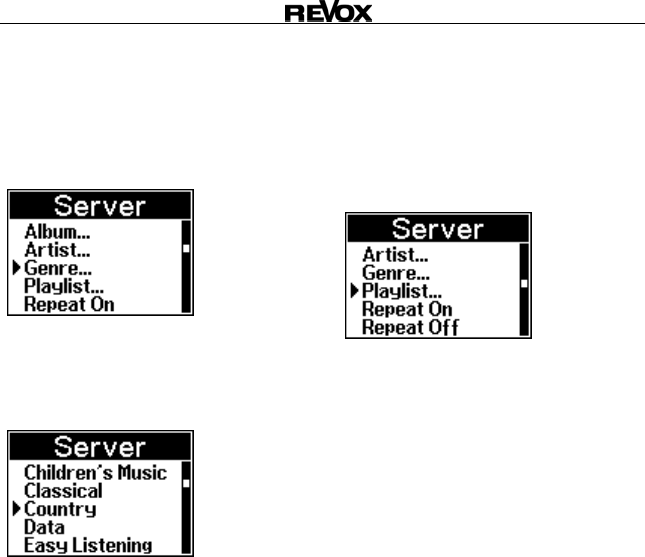
M208 Re:control
E-5
Genre…
Select the Genre… option with the
navigation compass and confirm
your selection with the OK button.
All genre classifications on the
music server are now listed in
alphabetical order:
Select the desired Genre with the
navigation compass and confirm
your selection with the OK button.
All albums on the music server
that match the selected genre
are now listed in alphabetical
order. Selected the desired album
as described above and confirm
your choice with the OK button.
If you have stored a large
number of albums, searching for
a particular album can be made
significantly easier using the
innovative navigation compass.
Playlist…
Select the Playlist… option with
the navigation compass and
confirm your selection with the OK
button.
A list of all the playlists you have
created now appears. Select the
desired playlist with the navigation
compass and confirm your
selection with the OK button.
L
A playlist contains tracks or
complete albums that have been
put together by the user himself.
The order of the tracks is also
defined by the user and is not
displayed in alphabetic order, as is
otherwise the case. These lists of
tracks are either created at a PC
using the XIVA Producer program
or direct at the music server.










