User guide
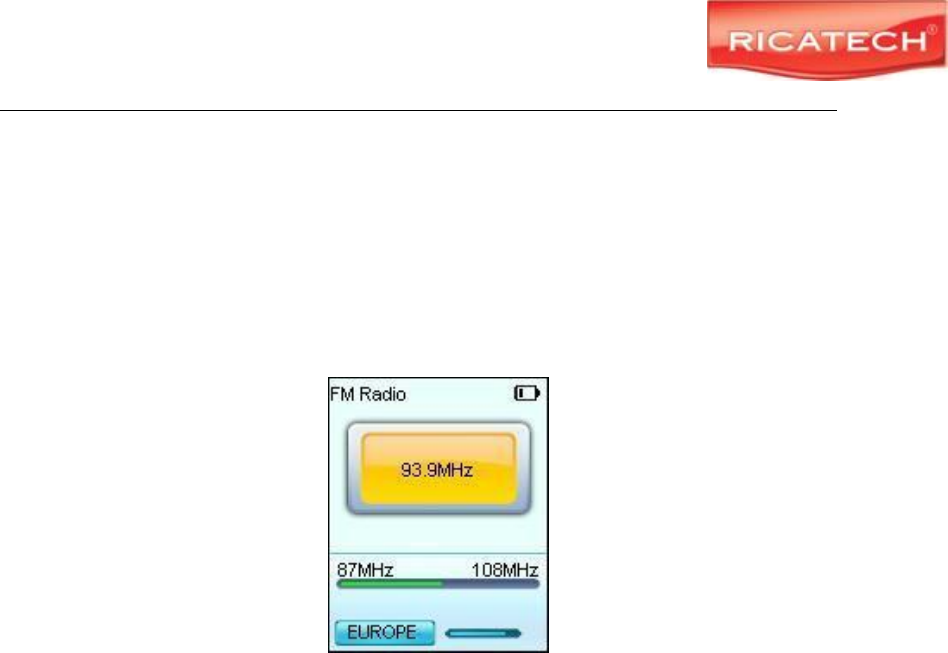
RICATECH RC800 MP4 PLAYER USER GUIDE
Page 10 of 16
(1) In the folder navigation mode, select the file that you want to delete.
(2) Press and hold the VOL button until a dialogue box shows up.
(3) Use the PREVIOUS/NEXT button to select “YES” and press the MENU button to
confirm.
16 FM Radio (optional)
On the main menu, select “FM Tuner” and press the MENU button to turn on the FM radio.
Search Station
(1) Shortly press the MENU button to show the submenus.
(2) Press the PREVIOUS/NEXT button to select “Auto” or “Manual”, and press the MENU
button to activate auto-search or manual-search mode. In the Manual mode, press
the PREVIOUS/NEXT button to tune in stations.
Save station
To save the found station,
(1) Shortly press the MENU button to activate the submenus.
(2) Press the PREVIOUS/NEXT button to select “Save” and press the MENU button to
confirm.
(3) Press the PREVIOUS/NEXT button to select an empty location for the station, and
press the PLAY/PAUSE button to continue.
(4) Press the PREVIOUS/NEXT button to select “YES” or “NO”, and press the
PLAY/PAUSE button to confirm.
Listen to Station
To listen to saved station,
(1) Shortly press the MENU button to activate submenus.
(2) Press the PREVIOUS/NEXT button to select “Preset” menu and press the MENU
button to enter the PRESET mode.
(3) In the PRESET mode, press the PREVIOUS/NEXT button to select a saved station
for listening.
Delete station
(1) Shortly press the MENU button to activate submenus.
(2) Press the PREVIOUS/NEXT button to select “Delete” menu and press the MENU










