User Manual
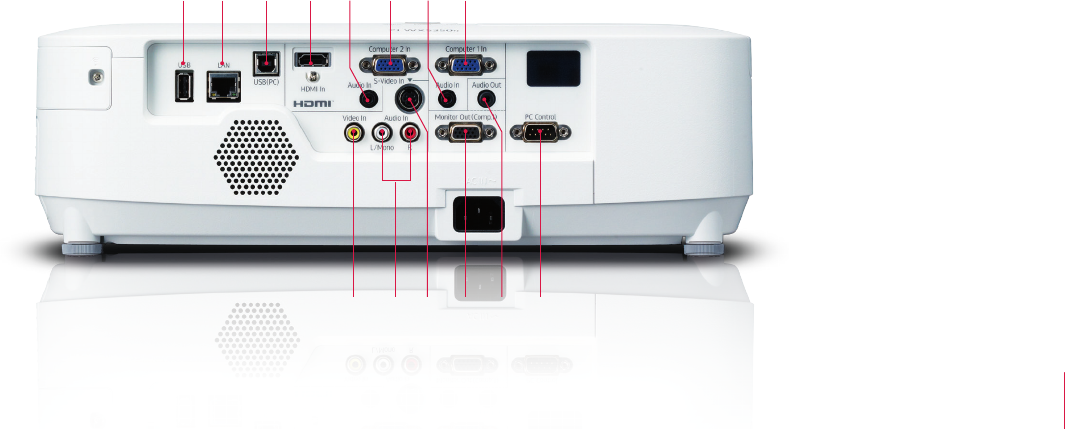
2 3
Key features:
The Ricoh PJ X5360N / PJ WX5350N are supremely versatile projectors. Extensive connectivity
options and powerful management features combine with outstanding image quality and
great ease of use to satisfy the diverse needs of private and public sector organisations.
High quality presentations
High brightness
Offering 4200/3500 lumens output (XGA/WXGA) the
Ricoh PJ X5360N / PJ WX5350N displays sharp, vibrant
images in all light conditions.
Image correction
Image correction produces true images even when
projecting at an angle or onto curved, angled surfaces
or coloured backgrounds.
Easy set-up
A high magnification (1.7) manual zoom and vertical
lens shift give you freedom to position the projector
where you choose.
Expanded Connectivity
Network-ready
Network connectivity and wireless LAN compatibility
let you make presentations from network PCs; send
content from one PC to multiple projectors; and
manage devices remotely.
USB & HDMI
Includes HDMI connection for high definition devices
and USB ports for computers and removable storage.
Remote Management & Control
PJ Link & Crestron
Compatibility with PJ Link & Crestron allows administrators
to manage projectors from Ricoh and third parties.
Low Running Costs
Eco Mode
Save money and carbon emissions with Ricoh’s Eco
Mode. Just press the Eco Mode button on the projector
or remote control to cut energy use by 24%.
Automatic Eco mode function
Automatic Eco Mode delivers savings on-the-fly by
adjusting lamp brightness according to the image being
projected. It switches to Eco Mode when images are
dark, automatically reverting to standard output when
more brightness is required.
Productivity features built-in
Quick Stop & Start
A quick start of 3 seconds and no cooling down period
after use for instant set-up and removal.
DICOM (Simple)
Support for DICOM (Simple) allows universities,
hospitals, clinics and surgeries to display medical images
for non-diagnostic purposes.
1 Computer 1 in
2 Computer 1 audio n
3 Computer 2 in
4 Computer 2 audio in
5 HDMI
6 USB (PC) port (type B)
7 Monitor out
8 Audio out
9 S-video in connector
10 Video in connector
11 Video / S-video audio in
12 LAN port
13 USB port (type A)
14 PC control port
1
1489 710 11
3561213 24




